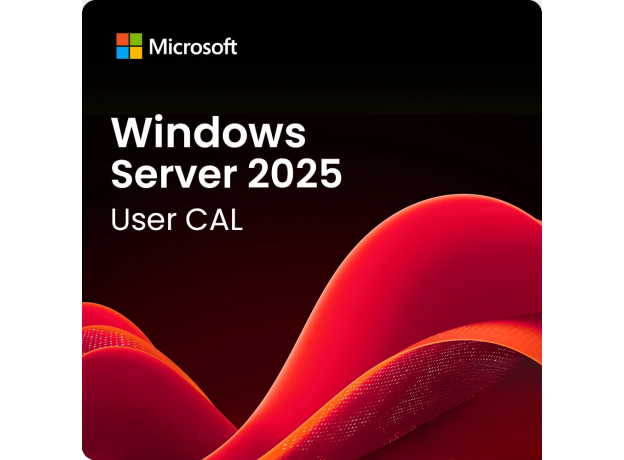Windows Server 2025 Standard - 20 User CALs

Guaranteed Authenticity
All our softwares are 100% authentic, directly from official manufacturers.
Warranty
Enjoy peace of mind with our during the product's validity warranty, far beyond the standard 30 days.
Free Installation
Enjoy a free installation service for a hassle-free setup.
24/7 Customer Support
Our dedicated team is available anytime to assist you.
Best Prices
Get the best prices: £609.99!
Description
Windows Server 2025 Standard - User CALs: An Overview
Flexible Licensing:
Each user has access rights regardless of the device used, maximizing flexibility and efficiency in environments where employees use multiple devices.
Advanced Security Features:
It includes robust security mechanisms to protect against threats while ensuring compliance with company policies, including access and identity management tools.
Seamless Integration:
The User CAL integrates easily with the existing Windows Server 2025 infrastructure and supports a wide range of Microsoft and third-party applications, enhancing interoperability and operational efficiency.
Scalable and Adaptable:
Whether for small or large businesses, this license adapts to growth and changing needs without costly license restructuring.
Improved Productivity:
It optimizes remote access and fosters collaboration, contributing to better team productivity.
Windows Server 2025 Standard - User CALs: The Solution for Your Professional Needs
Windows Server 2025 Standard - User CALs (Client Access License) is an essential component for businesses using Windows Server 2025. These licenses offer the flexibility and control needed to effectively manage your IT infrastructure while allowing your users to securely access the server. Discover everything you need to know to make an informed choice and optimize your IT resources with Windows Server 2025 Standard - User CALs.
What is a User CAL?
A User CAL is a license assigned to a specific user, allowing access to Windows Server 2025 regardless of the device used. Unlike Device CALs, which are tied to a specific device, the User CAL is dedicated to the user, which is advantageous for employees working across multiple devices.
Why Choose Windows Server 2025 Standard - User CALs?
Flexibility and Scalability:
The User CAL allows each user to access the server from any device, which is ideal for remote work and BYOD (Bring Your Own Device) strategies.
Cost-Effectiveness:
Licensing per user rather than per device saves costs, especially for employees using multiple devices.
Simplified Management:
IT administrators can easily manage user access and plan IT resources more effectively.
Key Features of Windows Server 2025 Standard - User CALs
Enhanced Security:
Protect your data and applications with advanced security features such as firewalls, regular updates, and malware protection.
Improved Performance:
Reduce downtime and increase the availability of critical applications, boosting productivity.
Cloud Integration:
Benefit from seamless integration with Microsoft Azure to create hybrid cloud environments while maintaining local security.
Advanced Management Tools:
Intuitive tools for monitoring users and managing server access efficiently.
Use Cases for Windows Server 2025 Standard - User CALs
SMBs:
Small and medium-sized businesses benefit from the flexibility of User CALs, ideal for employees using multiple devices.
Large Enterprises:
For businesses with complex infrastructures, the User CAL simplifies user management.
Educational Institutions:
Institutions can easily manage multiple access points for students and staff, regardless of the devices used.
Healthcare Sector:
Ensure data security and regulatory compliance with User CALs.
Benefits of Using Windows Server 2025 Standard - User CALs
Security and Compliance:
Ensure adherence to the latest security and data protection standards, especially in regulated sectors.
Enhanced User Experience:
Employees can access the server from any device, increasing their productivity.
Centralized Management:
Simplify access management for IT administrators.
Longevity:
Opt for a sustainable solution with regular updates and integration of new technologies.
Why Windows Server 2025 Standard - User CALs is the Best Choice
Windows Server 2025 Standard - User CALs is an ideal solution for businesses of all sizes due to its flexibility, efficiency, and advanced security features. Invest in a high-performance IT infrastructure and ensure your employees work in a secure and productive environment.
System Requirements
| Category | Minimum Requirements | Recommendations |
|---|---|---|
| Processor | 1.4 GHz 64-bit processor | 3.1 GHz multicore processor |
| Memory | 2 GB RAM | 8 GB RAM or more |
| Storage | 32 GB of free space | 64 GB of free space or more |
| Operating System | Windows Server 2025 Standard or Datacenter | Windows Server 2025 Standard or Datacenter |
Frequently Asked Questions about Windows Server 2025 Standard - User CALs
-
What is the difference between a User CAL and a Device CAL?
A User CAL is assigned to a user, while a Device CAL is assigned to a device.
-
Can I use the User CAL in a hybrid cloud environment?
Yes, Windows Server 2025 Standard - User CALs integrate seamlessly with Microsoft Azure and other cloud services.
Features
Windows server 2025 Product Comparison Chart
| Feature | Sub-feature |
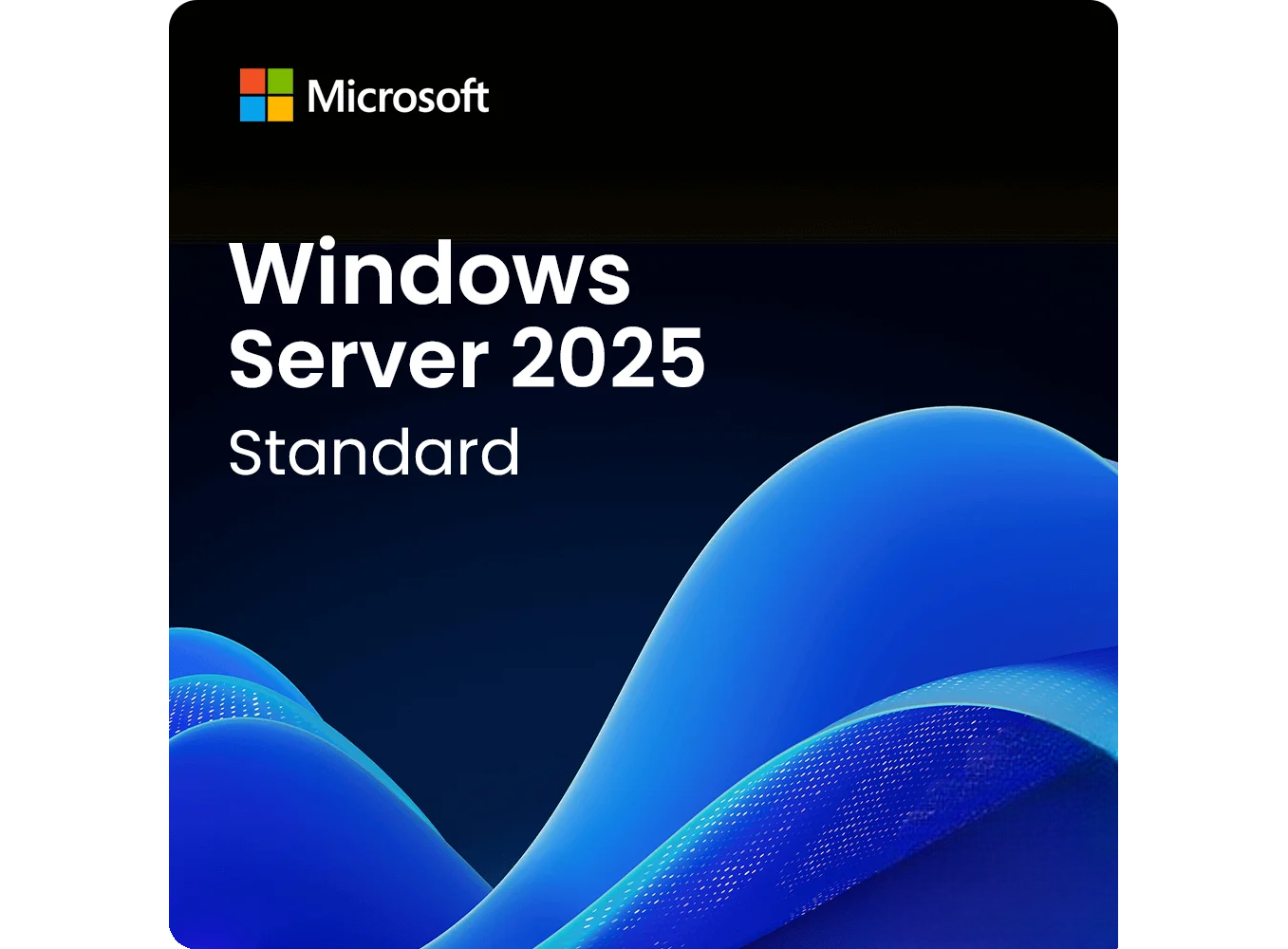
|
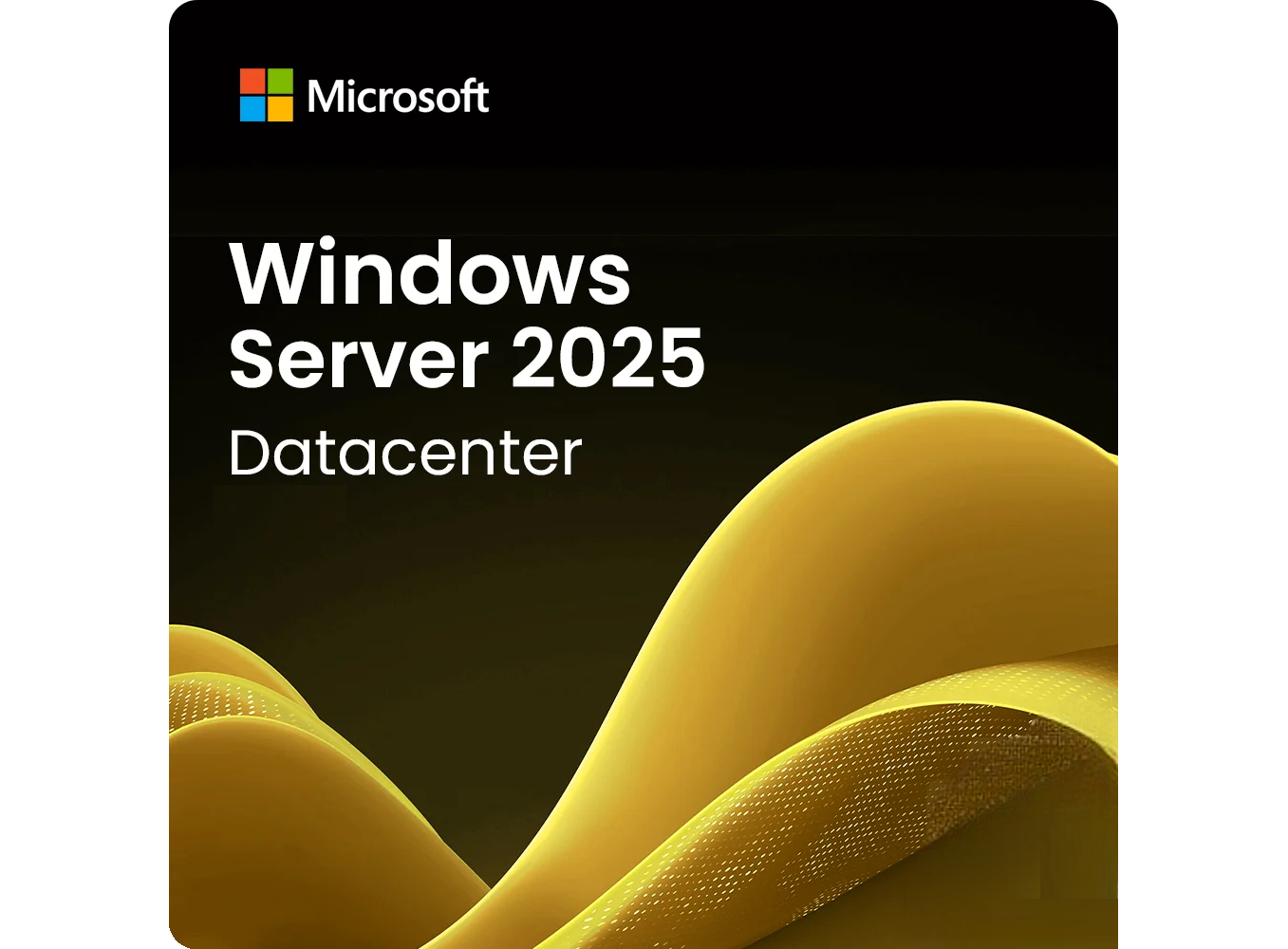
|
|---|---|---|---|
| .NET Framework 3.5 Features | ✔ | ✔ | |
| .NET Framework 4.8 Features | ✔ | ✔ | |
| Activation | ✔ | ✔ | |
| Automatic Virtual Machine Activation | ⚠ 1 | ✔ | |
| Key Management Service (KMS) | ✔ | ✔ | |
| Active Directory Certificate Services | ✔ | ✔ | |
| Certificate Enrollment Policy Web Service | ✔ | ✔ | |
| Certificate Enrollment Web Service | ✔ | ✔ | |
| Certification Authority | ✔ | ✔ | |
| Certification Authority Web Enrollment | ✔ | ✔ | |
| Network Device Enrollment Service | ✔ | ✔ | |
| Online Responder | ✔ | ✔ | |
| Active Directory Domain Services | ✔ | ✔ | |
| Active Directory Federation Services | ✔ | ✔ | |
| Active Directory Lightweight Directory Services | ✔ | ✔ | |
| Active Directory Rights Management Services | ✔ | ✔ | |
| Azure Extended Networking | ❌ | ❌ | |
| Background Intelligent Transfer Service (BITS) | ✔ | ✔ | |
| BitLocker Drive Encryption | ✔ | ✔ | |
| BitLocker Network Unlock | ✔ 4 | ✔ 4 | |
| BranchCache | ✔ | ✔ | |
| Client for NFS | ✔ | ✔ | |
| Data Center Bridging | ✔ | ✔ | |
| Device Health Attestation | ✔ | ✔ | |
| DHCP Server | ✔ | ✔ | |
| Direct Play | ✔ 3 | ✔ 4 | |
| DLNA codecs and web media streaming | ✔ 3 | ✔ 4 | |
| DNS Server | ✔ | ✔ | |
| Enhanced Storage | ✔ | ✔ | |
| Failover Clustering | ✔ | ✔ | |
| Fax Server | ✔ | ✔ | |
| File and Storage Services | ✔ | ✔ | |
| BranchCache for Network Files | ✔ | ✔ | |
| Data Deduplication | ✔ | ✔ | |
| DFS Namespaces | ✔ | ✔ | |
| DFS Replication | ✔ | ✔ | |
| File Server | ✔ | ✔ | |
| File Server Resource Manager | ✔ | ✔ | |
| File Server VSS Agent Service | ✔ | ✔ | |
| iSCSI Target Server | ✔ | ✔ | |
| iSCSI Target Storage Provider (VDS and VSS hardware providers) | ✔ | ✔ | |
| Server for NFS | ✔ | ✔ | |
| SMB 1.0/CIFS File Sharing Support | ✔ | ✔ | |
| SMB Bandwidth Limit | ✔ | ✔ | |
| SMB over QUIC | ✔ | ✔ | |
| Work Folders | ✔ | ✔ | |
| Storage Migration Service | ✔ | ✔ | |
| Storage Migration Service Proxy | ✔ | ✔ | |
| Storage Spaces | ✔ | ✔ | |
| Storage Spaces Direct | ❌ | ✔ | |
| Storage Replica | ✔ | ✔ | |
| Group Policy Management | ✔ | ✔ | |
| Host Guardian Hyper-V Support | ❌ | ✔ | |
| Host Guardian Service | ✔ | ✔ | |
| Hotpatching | ✔5 | ✔5 | |
| I/O Quality of Service | ✔ | ✔ | |
| IIS Hostable Web Core | ✔ | ✔ | |
| IP Address Management (IPAM) Server | ✔ | ✔ | |
| Management OData IIS Extension | ✔ | ✔ | |
| Media Foundation | ✔ | ✔ | |
| Message Queuing | ✔ | ✔ | |
| Message Queuing DCOM Proxy | ✔ | ✔ | |
| Message Queuing Services | ✔ | ✔ | |
| Microsoft Defender Antivirus | ✔ | ✔ | |
| Multipath I/O | ✔ | ✔ | |
| MultiPoint Connector | ✔ | ✔ | |
| Network ATC | ✔ | ✔ | |
| Network Controller | ❌ | ✔ | |
| Network Load Balancing | ✔ | ✔ | |
| Network Policy and Access Services | ✔4 | ✔4 | |
| Network Virtualization | ✔ | ✔ | |
| Print and Document Services | ✔ | ✔ | |
| Internet Printing | ✔4 | ✔4 | |
| Line Printer Daemon (LPD) Service | ✔4 | ✔4 | |
| Print Server | ✔4 | ✔4 | |
| Quality Windows Audio Video Experience | ✔ | ✔ | |
| RAS Connection Manager Administration Kit (CMAK) | ✔ | ✔ | |
| Remote Access | ✔ | ✔ | |
| DirectAccess and VPN (RAS) | ✔ | ✔ | |
| Routing | ✔ | ✔ | |
| Web Application Proxy | ✔ | ✔ | |
| Remote Assistance | ✔4 | ✔4 | |
| Remote Desktop Services | ✔4 | ✔4 | |
| Remote Differential Compression | ✔ | ✔ | |
| Remote Server Administration Tools | ✔ | ✔ | |
| RPC over HTTP Proxy | ✔ | ✔ | |
| Setup and Boot Event Collection | ✔ | ✔ | |
| Simple TCP/IP Services | ✔4 | ✔4 | |
| SNMP Service | ✔ | ✔ | |
| Software Load Balancer | ✔ | ✔ | |
| System Data Archiver | ✔ | ✔ | |
| System Insights | ✔ | ✔ | |
| Telnet Client | ✔ | ✔ | |
| TFTP Client | ✔4 | ✔4 | |
| Virtualization | ✔ | ✔ | |
| Containers | ✔ | ✔ | |
| Hyper-V | ✔ | ✔ | |
| GPU Partitioning | ✔6 | ✔ | |
| VM Shielding Tools for Fabric Management | ✔ | ✔ | |
| Volume Activation Services | ✔ | ✔ | |
| Web Server (IIS) | ✔ | ✔ | |
| FTP Server | ✔ | ✔ | |
| Web Server | ✔ | ✔ | |
| WebDAV Redirector | ✔ | ✔ | |
| Windows Biometric Framework | ✔4 | ✔4 | |
| Windows Deployment Services | ✔ | ✔ | |
| Windows Identity Foundation 3.5 | ✔4 | ✔4 | |
| Windows Internal Database | ✔ | ✔ | |
| Windows PowerShell | ✔ | ✔ | |
| Windows PowerShell 2.0 Engine | ✔ | ✔ | |
| Windows PowerShell 5.1 | ✔ | ✔ | |
| Windows PowerShell Desired State Configuration Service | ✔ | ✔ | |
| Windows PowerShell Web Access | ✔ | ✔ | |
| Windows Process Activation Service | ✔ | ✔ | |
| Windows Search Service | ✔4 | ✔4 | |
| Windows Server Backup | ✔ | ✔ | |
| Windows Server Migration Tools | ✔ | ✔ | |
| Windows Server Update Services | ✔ | ✔ | |
| Windows Standards-Based Storage Management | ✔ | ✔ | |
| Windows Subsystem for Linux | ✔ | ✔ | |
| Windows TIFF IFilter | ✔4 | ✔4 | |
| WinRM IIS Extension | ✔ | ✔ | |
| WINS Server | ✔ | ✔ | |
| Wireless LAN Service | ✔ | ✔ | |
| WoW64 Support | ✔ | ✔ | |
| XPS Viewer | ✔4 | ✔4 | |
|
£359.99
See more
|
£3869.99
See more
|
As a guest if hosted on a virtualization host activated with Datacenter edition
Datacenter: Azure Edition can be used as a nested host or guest
Activated by Azure and can't be configured as a KMS host
When installed as Server with Desktop Experience
Available as an Azure Arc-enabled service. To learn more about Azure Arc pricing, see the Azure.
Available with Windows Server 2025 Standard, and is designed for standalone servers. Live migrate VMs between standalone nodes for planned downtime. If clustering is required for unplanned downtime, Windows Server 2025 Datacenter must be used instead.