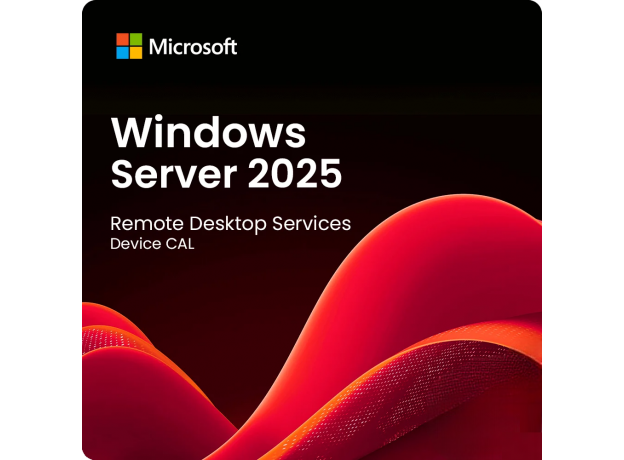Windows Server 2025 RDS - 50 Device Cals

Guaranteed Authenticity
All our softwares are 100% authentic, directly from official manufacturers.
Warranty
Enjoy peace of mind with our during the product's validity warranty, far beyond the standard 30 days.
Free Installation
Enjoy a free installation service for a hassle-free setup.
24/7 Customer Support
Our dedicated team is available anytime to assist you.
Best Prices
Get the best prices: £4764.99!
Description
Windows Server 2025 RDS - Device CALs: An Overview
- Efficiency and Flexibility: The Device CAL offers great flexibility by allowing multiple users to access remote desktops and applications on the same device. This is particularly advantageous in environments such as hospitals, schools, and call centers, where devices are shared among several users.
- Cost-Effective: Businesses save by purchasing a single license for a shared device, rather than buying individual licenses for each user. This significantly reduces licensing costs and simplifies IT budget management.
- Simplified Management:Managing licenses with Device CALs is easier. IT administrators can assign licenses per device, simplifying monitoring and ensuring compliance with licensing terms. This reduces administrative work and ensures compliance with licensing regulations.
- Enhanced Security: Microsoft Remote Desktop Services offer advanced security features, ensuring that only authorized devices can access company resources. Features like multi-factor authentication and encryption provide a high level of security, crucial for accessing sensitive data and applications remotely.
Windows Server 2025 RDS- Device CALs: Your Gateway to Seamless Remote Work
In today’s fast-paced, connected world, the ability to access company resources from anywhere is essential. Companies face the challenge of finding efficient and secure solutions to provide employees with a flexible and productive work environment. This is where Microsoft Remote Desktop Services 2025 Device CAL (Client Access License) comes into play. This license allows businesses to manage remote desktop services on a device basis, ensuring seamless, secure, and efficient remote work.
What is Windows Server 2025 RDS - Device CAL?
The Microsoft Remote Desktop Services (RDS) 2025 Device CAL is a specific client access license that allows a designated device to access the remote desktop environment. This license is ideal for organizations where multiple users use the same device to access remote desktop services. With the Device CAL, businesses benefit from a flexible and cost-effective way to meet their employees’ remote work needs without requiring individual licenses for each user.
Security and Productivity with Windows Server 2025 RDS- Device CALs
Beyond licensing and system requirements, Windows Server 2025 RDS- Device CALs offer numerous security and productivity benefits. Built-in security features protect against threats and ensure compliance with company policies, while regular updates and Microsoft support ensure your systems are always up to date. This solution enhances employee flexibility and mobility, enabling efficient and secure access to applications and desktops, whether at the office or working remotely.
Use Cases and Industry Examples
Healthcare:In the healthcare sector, quick and secure access to patient records and medical applications is crucial. With Device CALs, healthcare professionals can access necessary information from any device in the hospital or clinic, without compromising security.
Education:Schools and universities benefit from Device CALs as they allow students and teachers to access educational resources and applications from shared devices, promoting collaborative learning and more efficient use of resources.
Call Centers:In call centers, where multiple employees use the same device to handle customer requests, Device CALs provide a cost-effective solution. Employees can switch between devices without incurring additional licensing costs.
Public Sector:Public agencies and institutions can optimize the management of their IT resources using Device CALs, enabling secure and efficient access to applications and data without high licensing costs.
System Requirements
- Operating System: Windows Server 2025 or later
- Hardware: Devices compatible with sufficient performance for remote desktop sessions
- Network: Stable and fast Internet connection for smooth remote access
- Compatibility: Microsoft Remote Desktop Services 2025 Device CAL is compatible with a variety of devices and operating systems, including not only Windows devices but also macOS, iOS, and Android, offering great flexibility for businesses.
Frequently Asked Questions about Windows Server 2025 RDS - Device CALs
-
What is the difference between a Device CAL and a User CAL?
A Device CAL allows a specific device to access remote desktop services, while a User CAL allows a specific user to access from multiple devices. The choice between these two options depends on your company’s specific needs.
-
Can I transfer a Device CAL to another device?
Device CALs are tied to the device for which they were purchased. In general, transfer to another device is not possible, unless the original device is decommissioned or replaced.
How secure are remote desktop services?
Microsoft Remote Desktop Services offer advanced security features such as multi-factor authentication, encryption, and access controls to ensure that only authorized devices and users can access company resources.
-
Why choose Microsoft Remote Desktop Services 2025 Device CAL?
Microsoft Remote Desktop Services 2025 Device CAL offers businesses a flexible, cost-effective, and secure solution for remote access to company resources. With the ability to support multiple users via a single device, this license is ideal for organizations across various sectors that rely on an efficient and secure remote work environment. Simplified management, advanced security features, and broad compatibility make Device CAL an excellent choice for businesses of all sizes.