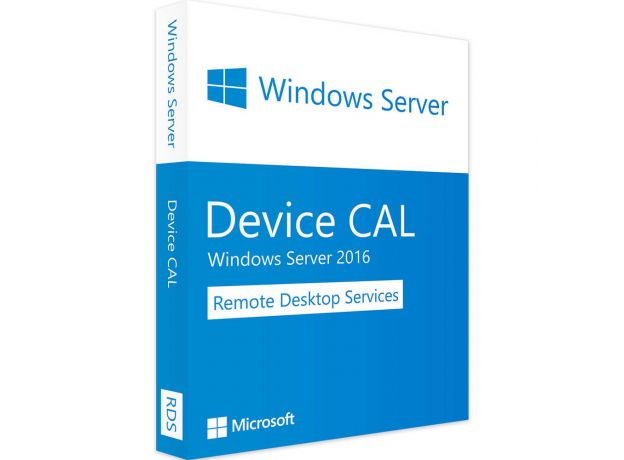Windows Server 2016 RDS - Device CALs
Buy RDS 2016 CALs 32/64 bits with the best price from our online shop
After the creation of your order on our website you will:
- Instantly get your download link and activation License key code is for a lifetime
- Receive a detailed Server 2016 RDS - Device CALs installation and activation guidelines
- Be able to enjoy a 7/7 after sales service
Guaranteed Authenticity
All our softwares are 100% authentic, directly from official manufacturers.
Warranty
Enjoy peace of mind with our during the product's validity warranty, far beyond the standard 30 days.
Free Installation
Enjoy a free installation service for a hassle-free setup.
24/7 Customer Support
Our dedicated team is available anytime to assist you.
Best Prices
Get the best prices: £59.99instead of £64.99 and save! £5!
Description
Activate Windows Server 2016 RDS - device CALs system and take advantage of the latest and advanced functionalities
Activate from our official website Unitedksoftware.co.uk, Windows Server 2016 RDS- Device CALs a software that provides virtualization options that fulfill your standards and facilitates operating your apps from the cloud.

Install Windows Server 2016 RDS - device CALs and explore the advancements
Windows Server 2016 RDS - Device CALs allow up to 10 computers. In addition, Windows Server 2016 RDS-Computer CALs offers both a license for each system attached to the server or CALs System and a license for full remote desktop machines or RDS CALs. Windows Server 2016 RDS-Device CALs helps you to reap the benefits of different technologies, such as GPU acceleration on virtual machines, a modern Internal Client Desktop Management Mode, and remote screen applications like Windows 10.
Perception close to that in Windows 10
Windows Server 2016 RDS - Device CALs appear similar to Windows 10 but runs well on laptops and desktops. Many programs that help Windows 10 operate the same way in the 2016 Windows Server RDS - Device CALs user session. When end users also learn about using Windows 10, they can still use Windows Server 2016 RDS - Device CALs for terminal sessions.

A computer for a private session
Windows Server 2016 RDS - Device CALs offers you additional capabilities, including the Individual Session Desktops option. network operators may be able to delegate specific desktops to end-users, but focusing on Windows Server 2016, to a server virtual computer rather than to a Windows client operating system (7/8/8/10).

GPU support for Windows Server 2016 RDS - Device CALs
Windows Server 2016 RDS - Device CALs has incorporated two apps to allow GPU speeding up on RemoteFX virtual desktops, which is a hardware GPU adapter. Requires the reconfiguration of APIs from the hosting VM to the actual GPU on the server, the Discrete Device Assignment (DDA), which enables the real GPU to be transferred from the Hyper-V client to the hosting virtual machine.