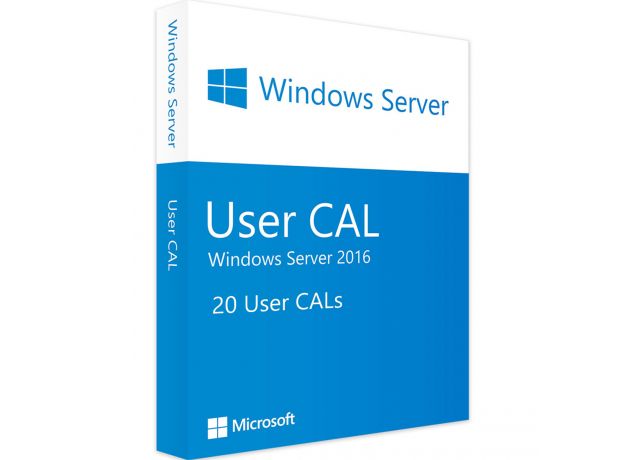Windows Server 2016 - 20 User CALs
Buy Windows Server CALs 32/64 bits with the best price from our online shop
After the creation of your order on our website you will:
- Instantly get your download link and activation License key code is for a lifetime
- Receive a detailed Windows Server 2016 - User CALs installation and activation guidelines
- Be able to enjoy a 7/7 after sales service
Guaranteed Authenticity
All our softwares are 100% authentic, directly from official manufacturers.
Warranty
Enjoy peace of mind with our during the product's validity warranty, far beyond the standard 30 days.
Free Installation
Enjoy a free installation service for a hassle-free setup.
24/7 Customer Support
Our dedicated team is available anytime to assist you.
Best Prices
Get the best prices: £370instead of £470.00 and save! £100!
Description
Microsoft Windows Server 2016 User CAL: Overview
Maximum Security: Robust security tools to protect sensitive data.
Flexible Use: Access from multiple devices by a single user.
Centralized Management: Simplify license management with a user-friendly dashboard.
Adaptability: Adjust the number of licenses according to your business needs.
Key Features of Windows Server 2016 User CAL
Flexible Use
With Windows Server 2016 User CAL, you can allow a user to access server services from multiple devices, such as desktops, laptops, smartphones, or tablets. This enables seamless management of server access, enhancing the efficiency of your IT infrastructure.
Increased Cost Efficiency
Client Access Licenses (CALs) provide a cost-effective solution for accessing Windows Server 2016 systems. You only pay for the users or devices actually used, optimizing your licensing expenses while ensuring adequate coverage for your business.
Enhanced Security
CALs allow you to restrict access to specific services and applications, enhancing the security of your IT systems. This helps protect sensitive data and prevent unauthorized access, in line with your company's security policies.
Simplified Management
Managing CALs for Windows Server 2016 is easy thanks to a user-friendly interface and centralized management tools. You can quickly adjust permissions and view your licenses to ensure smooth management.
New Features and Key Improvements in Windows Server 2016
Improved Performance for Windows Server 2016
Windows Server 2016 brings notable improvements in speed and efficiency. Users benefit from reduced response times and greater stability when running applications on the server.
Enhanced Security and Protection for Sensitive Data
With the introduction of new security layers such as Shielded Virtual Machines and Windows Defender, Windows Server 2016 ensures better protection against external threats. Users can also set advanced access restrictions for sensitive applications.
Scalability and Flexibility for Modern Businesses
Windows Server 2016 is designed to scale with business needs. You can easily add users and resources as your business grows, while maintaining a secure and high-performance environment.
Windows Server 2016 User CAL vs Device CAL
User CAL
A User CAL allows a single user to access server services from multiple devices, such as their computer, smartphone, or tablet. This type of license is ideal for businesses where employees work from different devices while accessing server resources.
Device CAL
A Device CAL allows multiple users to access server services from a single device. This is useful in environments where a single device is shared by multiple employees, such as a point-of-sale terminal or a shared office computer.
How to Purchase, Download, and Activate Windows Server 2016 User CAL
Visit unitedksoftware.co.uk and select Windows Server 2016 User CAL in just a few clicks. Once the purchase is complete, you will instantly receive a secure download link and a valid license key via email. Follow the installation instructions, enter your product key, and start using Windows Server 2016 immediately.
System Requirements for Windows Server 2016 CALs
- Operating System: Windows Server 2016
- Processor: x64-based processor with at least 1.4 GHz and 4 cores
- RAM: 512 MB minimum
- Disk Space: 32 GB available
- Network: Internet connection for activation and updates
Frequently Asked Questions about Windows Server 2016 CALs
-
What is a User CAL?
A User CAL allows an individual to access server services from multiple devices, such as a PC, smartphone, or tablet.
-
What is the difference between a User CAL and a Device CAL?
A User CAL grants access to a single user from multiple devices, while a Device CAL allows access from a shared device by multiple users.
-
How many CALs do I need for my business?
This depends on the number of users or devices accessing server services. Each user or device needing access requires a dedicated CAL.
-
Is it possible to add more CALs after the initial purchase?
Yes, you can purchase additional CALs at any time to meet the growing needs of your business.
-
Can I transfer a User CAL to another employee?
No, a User CAL is tied to a specific user and cannot be transferred once assigned.