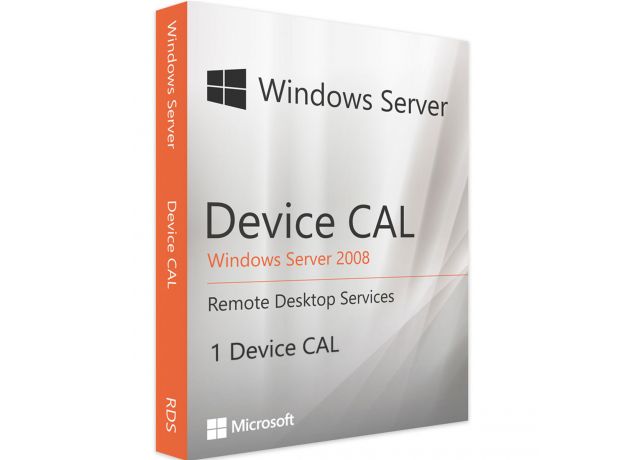Windows Server 2008 RDS - Device CALs
Buy Windows Server CALs 32/64 bits with the best price from our online shop
After the creation of your order on our website you will:
- Instantly get your activation License key code is for a lifetime
- Receive a detailed Server 2008 RDS - Device CALs installation and activation guidelines
- Be able to enjoy a 7/7 after sales service
Guaranteed Authenticity
All our softwares are 100% authentic, directly from official manufacturers.
Warranty
Enjoy peace of mind with our during the product's validity warranty, far beyond the standard 30 days.
Free Installation
Enjoy a free installation service for a hassle-free setup.
24/7 Customer Support
Our dedicated team is available anytime to assist you.
Best Prices
Get the best prices: £24.99instead of £29.99 and save! £5!
Description
Download and activate your Windows Server 2008 RDS - Device Cals now with the most cheapest prices on the market
Windows Server 2008 RDS - Device Cals provides the ability to access sessions running on servers centrally via Remote Desktop. It supports virtual machines and provides both complete desktop computers and individual applications such as RemoteApp.

Install and Activate your Windows Server 2008 RDS - Device Cals and take advantages from the
Windows Server 2008 RDS - Device CALs brought new functionalities to provide access to computers desktop as well as individual applications. Windows Server 2008 RDS - Device Cals support multiple devices by providing one license for each device connected to the main server of the Remote Desktop session. This licensing option offers also the RDS license activation on devices.
RemoteApp
The RemoteApp functionality is included in Windows Server 2008 RDS - Device Cals allows devices with licenses to open an application remotely from an icon on the client desktop. Windows Server 2008 RDS - Device Cals introduced this feature to allow applications hosted on a Remote Desktop Session Host Server to remotely access and associate with a client desktop.

Remote Desktop Access
Windows Server 2008 RDS - Device Cals integrates the remote desktop functionality that is configured to allow all members of the management group to connect remotely without any restrictions. The Directory provides remote access to users so that they will be able to access the device since they obtained permission.

RD Gateway
the Remote Desktop gateway was also known as previously the Terminal server (TS) gateway is enhanced with Windows Server 2008 RDS - Device Cals. The Remote Desktop Services Gateway allows users to access DR resources. The role of the gateway server is to filter the RDS requests that arrive according to a Network Policy Server.