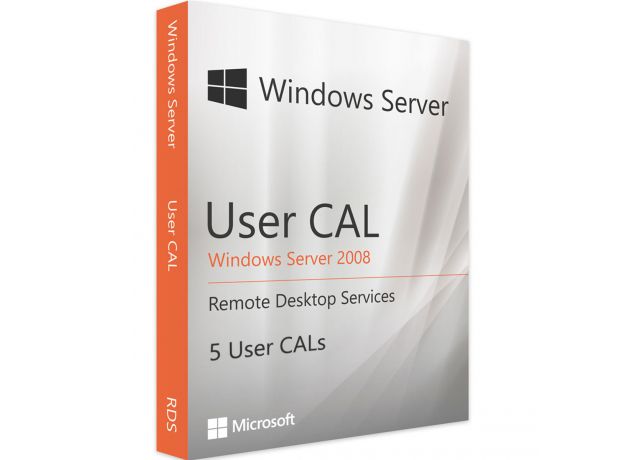Windows Server 2008 RDS - 5 User CALs
Buy Server CALs 32/64 bits with the best price from our online shop
After the creation of your order on our website you will:
- Instantly get your activation License key code is for a lifetime
- Receive a detailed Server 2008 RDS - User CALs installation and activation guidelines
- Be able to enjoy a 7/7 after sales service
Guaranteed Authenticity
All our softwares are 100% authentic, directly from official manufacturers.
Warranty
Enjoy peace of mind with our during the product's validity warranty, far beyond the standard 30 days.
Free Installation
Enjoy a free installation service for a hassle-free setup.
24/7 Customer Support
Our dedicated team is available anytime to assist you.
Best Prices
Get the best prices: £114.95instead of £139.95 and save! £25!
Description
Download and activate your Windows Server 2008 RDS - User Cals now with the most cheapest prices on the market
Windows Server 2008 RDS - User Cals is a licensing option that offers administrators the ability to connect to remote servers, access the graphical interface and perform daily tasks using their own desktop systems through Terminal Server services. Windows Server 2008 RDS - User Cals provides the access to the server and all enabled services by the administrator.

Install and Activate your Windows Server 2008 RDS - User Cals and take advantages from the remote services ultimate usability
Windows Server 2008 RDS - User Cals plays an important role in companies where administrators need remote access to the server services while viewing the graphical interfaces and fully operate while using the Terminal services. As such, it is highly used by administrators who are requiring to access these servers to perform routine administrative tasks such as system configuration and monitoring operations.
RemoteApp
Windows Server 2008 RDS - User Cals includes the RemoteApp allows users to run a single application on a Terminal server without distinguishing it from a desktop application. It gives the ability to configure applications or create a file on the remote host from the local system. With Windows Server 2008 RDS - User Cals, users can start RemoteApps by clicking a link on a Terminal Services web page or by installing the file on the client desktop that starts the RemoteApp.

Web access to Terminal Services
Windows Server 2008 RDS - User Cals built the web access to terminal services feature which is known also as "Web at the remote desktop". With Windows Server 2008 RDS - User Cals, Microsoft has combined Terminal Services Web Access with Terminal Services RemoteApp to generate a web page from which applications can run on a Windows Server 2008 host.

Terminal Server Services broker session
The built-in functionality of the Terminal Services Session Broker in Windows Server 2008 RDS - User Cals which is also known as the "TS Session Broker Directory". This functionality allows reducing the load of the TSE sessions equally between the servers. The TS Session Broker redirects the already authenticated user to a server and the terminal server redirects the user to the terminal server specified by the TS Session Broker.