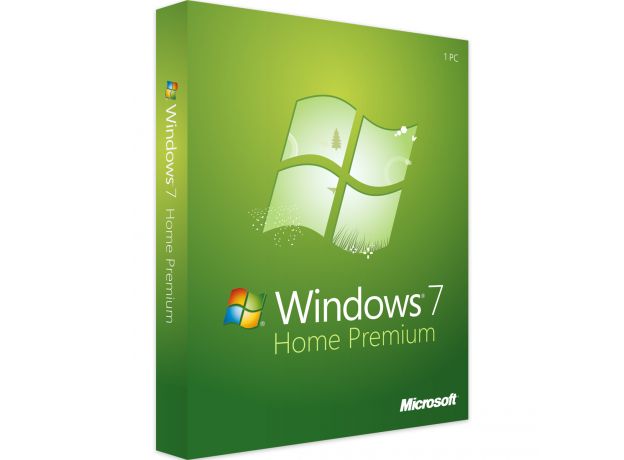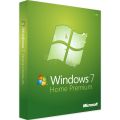Windows 7 Home Premium

Guaranteed Authenticity
All our softwares are 100% authentic, directly from official manufacturers.
Warranty
Enjoy peace of mind with our during the product's validity warranty, far beyond the standard 30 days.
Free Installation
Enjoy a free installation service for a hassle-free setup.
24/7 Customer Support
Our dedicated team is available anytime to assist you.
Best Prices
Get the best prices: £13instead of £59.00 and save! £46!
Description
Windows 7 Home Premium: Overview
- Enhanced Taskbar and Full-Screen Previews: A more functional taskbar and full-screen previews for smoother management of open applications.
- New Jump List Feature: Easily access recently used files and programs with the new shortcut list.
- Improved Home Networking Capabilities: Optimized features for better management of home networks.
- Windows Media Center: Easily access your favorite media with this integrated solution.
- Improved Performance and Speed: Overall optimization for a faster and more responsive experience.
- Windows Touch: Enhanced support for touch devices, providing a more intuitive user experience.
- Windows Live Essentials: Simplified access to essential programs and services with this software suite.
Windows 7 Home Premium: The Ideal Choice for Demanding Private Users
For demanding private users, Microsoft offers Windows 7 Home Premium as the ideal operating system. It features numerous improvements over its predecessor, Windows Vista. In addition to exclusive content, including various multimedia programs, this system provides features to enhance user interface performance and security.
Windows 7 Home Premium: Increased Visibility and Efficiency
Microsoft offers you with Windows 7 Home Premium an operating system distinguished by its modern interface, new features, and other conveniences. Developers have equipped many programs like WordPad and Paint with a Ribbon menu bar. This keeps important tools always in view, making your work even more efficient. For instance, with the Multi-Touch feature, you can draw in Paint using multiple fingers simultaneously on a touch screen. With Windows 7 Home Premium, you are no longer limited by a sidebar; you can now place widgets directly on the desktop. The new DirectX 11 also enhances your system's performance. It provides the necessary support to handle complex graphical processes smoothly. The operating system's speed is significantly improved compared to its predecessor, Windows Vista, offering much faster performance.
Clear Management and Fast Navigation
The range of new features in Microsoft Windows 7 Home Premium is extensive: to optimize system performance and user interface, Microsoft has integrated the Security Center, which monitors the status of the firewall and antivirus scanner. Additionally, the error logging program provides detailed reports on encountered issues. With the enhanced Windows search, you'll navigate faster and more accurately. The virtual folder in Windows 7 Home Premium allows quick access to data in libraries. Furthermore, creating home networks is now much more intuitive with touch support. Microsoft Windows 7 Home Premium supports HDTV as well as DVD writing and reading. Additionally, you receive the Windows Media Center, Media Player, and several games with your purchase. For optimization reasons, some redundant features in the taskbars and Explorer are no longer included.
Exclusive Access for Greater Security
With Windows 7 Home Premium, you have the option to use biometric authentication to further secure your computer. This feature can be used either for general access to the operating system or for elevating the rights of certain users. Through the whitelist, system programs in Microsoft Windows 7 Home Premium receive administrative rights during execution, eliminating the need for additional confirmation. Regular updates also keep your computer up-to-date and secure.
System Requirements
To properly run the Windows 7 Home Premium operating system, you need to meet the following system requirements. If these requirements are not met, you will not be able to fully enjoy this operating system. To run Windows 7 Home Premium, you will need:
- 32-bit (x86) or 64-bit (x64) processor at 1 GHz or faster
- 1 GB of RAM (32-bit) / 2 GB of RAM (64-bit)
- 16 GB of free hard disk space (32-bit) / 20 GB (64-bit)
- DirectX 9 graphics device with a WDDM 1.0 or higher driver
Frequently Asked Questions about Windows 7 Home Premium
-
What is the difference between Windows 7 Home and Professional?
Windows 7 Home Premium is primarily designed for home users, offering features such as media streaming support, gaming tools, and a user-friendly desktop environment. Windows 7 Professional is aimed at small businesses and professional users. It includes all the features of the Home Premium version but adds options like domain support, data encryption via BitLocker, and the ability to run applications in Windows XP mode for compatibility with older software.
-
How to upgrade from Windows 7 Home Premium to Windows 10?
Backup your data: Ensure your files are safely backed up before upgrading.
Check compatibility: Make sure your hardware meets Windows 10's minimum requirements.
Download the upgrade tool: Use Microsoft's Windows 10 upgrade tool to begin the process.
Start the upgrade: Follow the on-screen instructions to complete the upgrade.
-
What are the different versions of Windows 7?
- Windows 7 Home Premium: Full version for households, including multimedia features.
- Windows 7 Professional: For small businesses, with advanced security and management tools.
- Windows 7 Enterprise: For large enterprises, with features like BitLocker and DirectAccess.
- Windows 7 Ultimate: Complete version with all features from previous editions, available to individual users.
-
What is the difference between Windows 7 and Windows 7 Professional?
Windows 7 generally refers to the Home Premium version, which is primarily designed for home users. This version offers basic features suitable for leisure and entertainment, such as enhanced multimedia tools and a user-friendly desktop environment. In contrast, Windows 7 Professional includes all the features of Windows 7 Home Premium but adds additional functionalities specifically aimed at professional use. This includes enterprise network support, disk encryption via BitLocker for enhanced security, and the ability to connect to a domain for centralized management in a professional setting.
| Windows 7 editions/ Features |
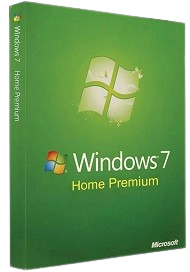
|
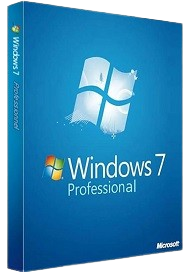
|

|
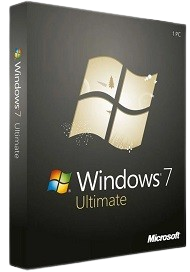
|
Maximum physical memory (64-bit mode) | 16 GB | 192 GB | 192 GB | 192 GB | 32-bit and 64-bit versions | ✔ | ✔ | ✔ | ✔ |
|---|---|---|---|---|
| Maximum physical CPUs supported | 1 GB | 2 GB | 2 GB | 2 GB |
| Backup and Restore Center | ❌ | ✔ | ✔ | ✔ |
| Remote Desktop (Client and Host) | Client only | ✔ | ✔ | ✔ |
| Home Group (create and join) | ✔ | ✔ | ✔ | ✔ |
| Multiple monitors | ✔ | ✔ | ✔ | ✔ |
| Fast user switching | ✔ | ✔ | ✔ | ✔ |
| WDesktop Wallpaper Changeable | ✔ | ✔ | ✔ | ✔ |
| Desktop Window Manager | ✔ | ✔ | ✔ | ✔ |
| Windows Mobility Centerr | ✔ | ✔ | ✔ | ✔ |
| Windows Aero | ✔ | ✔ | ✔ | ✔ |
| Multi-Touch | ✔ | ✔ | ✔ | ✔ |
| Premium Games Included | ✔ | Disabled by default | Disabled by default | ✔ |
| Windows Media Center | ✔ | ✔ | ✔ | ✔ |
| Windows Media Player Remote Media Experience | ✔ | ✔ | ✔ | ✔ |
| Dynamic Disks | ❌ | ✔ | ✔ | ✔ |
| Encrypting File System | ❌ | ✔ | ✔ | ✔ |
| Location Aware Printing | ❌ | ✔ | ✔ | ✔ |
| Presentation Mode | ❌ | ✔ | ✔ | ✔ |
| Group Policy | ❌ | ✔ | ✔ | ✔ |
| Offline Files and Folder redirection | ❌ | ✔ | ✔ | ✔ |
| Windows Server domain joining | ❌ | ✔ | ✔ | ✔ |
| Windows XP Mode | ❌ | ✔ | ✔ | ✔ |
| Software Restriction Policies | ❌ | ✔ | ✔ | ✔ |
| Aero glass remoting | ❌ | ❌ | ✔ | ✔ |
| Windows Media Player multimedia redirection | ❌ | ❌ | ✔ | ✔ |
| Audio recording over Terminal Services | ❌ | ❌ | ✔ | ✔ |
| Multi-display Terminal Services | ❌ | ❌ | ✔ | ✔ |
| Enterprise Search Scopes:130 | ❌ | ❌ | ✔ | ✔ |
| Federated Search | ❌ | ❌ | ✔ | ✔ |
| AppLocker | ❌ | Create Policies, But Cannot Enforce | Create and Enforce Polices | Create and Enforce Polices |
| BitLocker Drive Encryption | ❌ | ❌ | ✔ | ✔ |
| BranchCache Distributed Cache | ❌ | ❌ | ✔ | ✔ |
| DirectAccess | ❌ | ❌ | ✔ | ✔ |
| Subsystem for Unix-based Applications | ❌ | ❌ | ✔ | ✔ |
| Multilingual User Interface Pack | ❌ | ❌ | ✔ | ✔ |
| Virtual Desktop Infrastructure (VDI) Enhancements:130 | ❌ | ❌ | ✔ | ✔ |
| Virtual Hard Disk Booting | ❌ | ❌ | ✔ | ✔ |
|
£13
See more
|
£14
See more
|
£34.99
See more
|
£29
See more
|