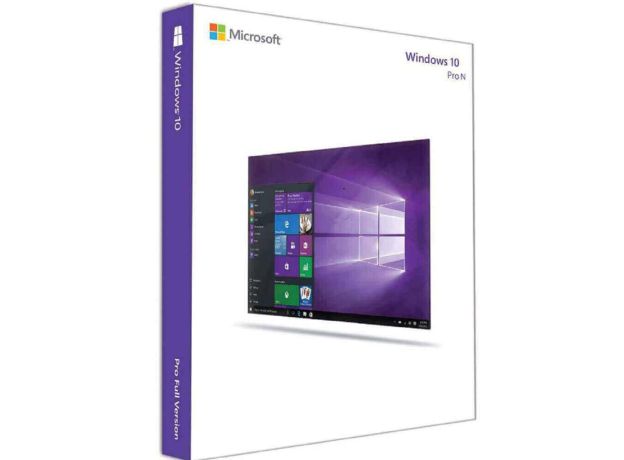Windows 10 Pro N
Guaranteed Authenticity
All our softwares are 100% authentic, directly from official manufacturers.
Warranty
Enjoy peace of mind with our during the product's validity warranty, far beyond the standard 30 days.
Free Installation
Enjoy a free installation service for a hassle-free setup.
24/7 Customer Support
Our dedicated team is available anytime to assist you.
Best Prices
Get the best prices: £59.99instead of £242.99 and save! £183!
Description
Microsoft Windows 10 Pro N - Overview
- Connect seamlessly within a domain for maximum flexibility with networks, servers, and printing services.
- Enhance security for sensitive information using BitLocker encryption to protect against unauthorized access.
- Tailor Windows 10 Pro N to meet your business needs with a wide range of settings and applications.
- Experience rapid system startups for quicker operational readiness.
- Benefit from advanced multitasking tools that allow you to group multiple programs and windows for efficient workflow.
Key Benefits of Windows 10 Pro N
Enhanced Domain Connectivity
Windows 10 Pro N provides robust capabilities for connecting to various domains, including local networks and servers. This feature enables businesses to integrate their systems seamlessly, allowing employees to access shared resources, such as files and printers, without hassle.
Professional Encryption
With BitLocker, Windows 10 Pro N empowers users to protect their sensitive files and information with advanced encryption technology. BitLocker encrypts entire drives, safeguarding data against unauthorized access, even if the device is lost or stolen.
Customization Options
Windows 10 Pro N offers a wide array of customization options that allow businesses to tailor the operating system to their specific needs. Administrators can adjust settings, deploy applications, and manage user permissions to create an environment that aligns with their organizational workflow.
Fast System Boot
Experience unparalleled speed with Windows 10 Pro N's fast system boot feature. This capability allows the operating system to start up quickly, enabling users to access their desktops and applications in a fraction of the time compared to previous versions.
Efficient Multitasking
Windows 10 Pro N is designed with modern multitasking capabilities that simplify the management of multiple applications and windows. Users can easily snap windows side by side, allowing them to view and interact with multiple programs simultaneously.
Important Features of Windows 10 Pro N
- Virtual Systems: Create virtual systems effortlessly using Hyper-V, allowing you to run identical operating systems on the same machine.
- Professional Encryption: Protect all your business data from prying eyes with comprehensive encryption.
- Easy Domain Access: Quickly connect to various domains, including printing services and computer networks.
- Remote Functionality: Access your home system on the go with built-in remote desktop functionality.
- InstantGo Technology: Experience faster startups and quicker wake-up times from hibernation.
- User Recognition: Windows 10 Pro N welcomes you with personalized settings, eliminating the need for password entry upon unlocking.
Differences Between Windows 10 Pro N and Standard Version
While both versions are designed for professionals, Windows 10 Pro N lacks certain multimedia features and applications. Here are the notable omissions:
- Windows Media Player: Absent for music and video playback.
- ActiveX Controls: Not available with Windows Media Player.
- Media Sharing: No support for sharing media over networks.
- Portable Device Support: Lacks support for various media codecs and applications like Groove Music and Skype.
System Requirements for Windows 10 Pro N
- Processor: Dual-core processor with at least 1 GHz or system-on-a-chip (SoC).
- Operating System: Windows 10 Pro N.
- Memory: Minimum 1 GB RAM for 32-bit or 2 GB RAM for 64-bit operating systems.
- Hard Disk Space: At least 16 GB for 32-bit or 20 GB for 64-bit operating systems.
- Graphics Card: DirectX 9 or higher with WDDM 1.0 driver (for detailed information, consult the manufacturer).
How to Buy, Download and Activate Microsoft Windows 10 Professional N
Visit unitedksoftware.co.uk and select Microsoft Windows 10 Professional N in just a few clicks. Once you've completed your purchase, you'll instantly receive a secure download link and a valid license key by e-mail. Follow the installation instructions, enter your product key, and start using Microsoft Windows 10 Professional N immediately.
Frequently Asked Questions About Windows 10 Pro N
-
What is Windows 10 Pro N?
Windows 10 Pro N is a version designed for professional users, offering enhanced security and customization options while excluding certain multimedia features.
-
Can I upgrade to the standard version of Windows 10?
Yes, you can upgrade to the standard version if you need the multimedia features that Windows 10 Pro N does not include.
-
Is technical support available for Windows 10 Pro N?
Yes, you can access support through various channels, including Microsoft’s official website and authorized service providers.