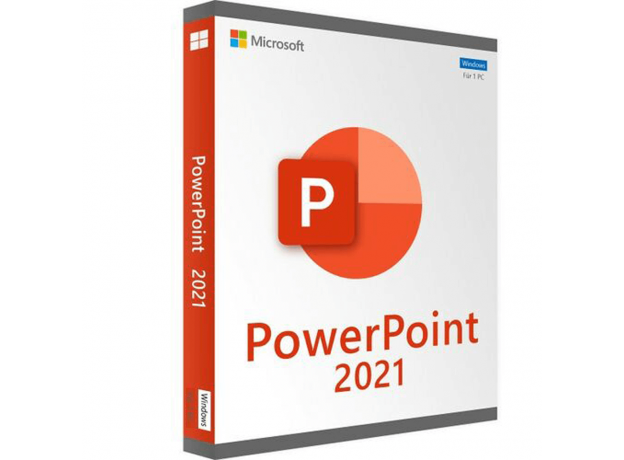PowerPoint 2021
Buy the new windows Microsoft Powerpoint 32/64 bits with the cheapest price.
After you finish the purchasing process:
- you will immediately receive your activation License key code is for a lifetime
- You will receive a download link to PowerPoint 2021
- You will have access to PowerPoint 2021 installation and activation guidelines.
- You have a technical support 7/7 as an after-sales service at your disposal.
Note: The license is valid only for PC and has no time limit.
Guaranteed Authenticity
All our softwares are 100% authentic, directly from official manufacturers.
Warranty
Enjoy peace of mind with our during the product's validity warranty, far beyond the standard 30 days.
Free Installation
Enjoy a free installation service for a hassle-free setup.
24/7 Customer Support
Our dedicated team is available anytime to assist you.
Best Prices
Get the best prices: £79.99instead of £139.00 and save! £59.01!
Description
PowerPoint 2021: Overview
- Real-Time Co-Authoring: Collaborate simultaneously with colleagues on the same presentation, with instant visibility of changes.
- Enhanced Slide Recording: Capture presentation videos, handwritten annotations, and use a laser pointer to enrich your slides.
- Office Premium Media: Access an expanded library of creative content, including high-quality images and icons to customize your slides.
- Modernized Interface: Enjoy a streamlined user experience with updated ribbon visuals and a clear, modern style.
Advanced Features of PowerPoint 2021
Real-Time Co-Authoring and Collaboration
The co-authoring feature allows multiple users to work on the same presentation simultaneously, making revisions more efficient and transparent.
Enhanced Recording and Annotations
Record videos of your presentations, add handwritten annotations, and use a laser pointer for a more interactive presentation.
Creative Media and Content
Access a rich collection of creative content, including high-quality images and icons, to personalize your slides.
Modernized User Interface
Experience a modernized user interface with an updated ribbon and simplified visual elements for a better experience.
New and Key Updates in PowerPoint 2021
Ink Replay Animation
Apply Rewind or Replay animations to your handwritten notes for dynamic effects.
Microsoft Search Tool
Use the integrated search tool to quickly find elements, commands, and help within your Office applications.
Auto-Save Feature
Upload your files to OneDrive, OneDrive for Business, or SharePoint Online to ensure all your changes are saved automatically.
Improved Accessibility
Organize slide elements for screen readers and check document accessibility with built-in tools.
How to Purchase, Download, and Activate PowerPoint 2021
Visit unitedksoftware.co.uk and select PowerPoint 2021 with just a few clicks. After purchase, you will receive an email with a secure download link and a valid license key. Follow the installation instructions, enter your product key, and start using PowerPoint 2021 immediately.
System Requirements for PowerPoint 2021
- Operating System: Windows 10 or later.
- Processor: Intel or AMD processor with 64-bit support.
- RAM: Minimum of 4 GB RAM.
- Disk Space: 4 GB of available hard disk space.
Frequently Asked Questions about PowerPoint 2021
-
Is PowerPoint 2021 compatible with Windows 7 or Windows 8?
No, PowerPoint 2021 requires Windows 10 or later to operate properly.
-
Can I use PowerPoint 2021 on a Mac?
No, PowerPoint 2021 is available only for Windows operating systems.
-
What are the benefits of co-authoring in PowerPoint 2021?
Co-authoring allows multiple users to work on the same presentation simultaneously, with real-time visibility of changes, facilitating better collaboration and productivity.
-
How do I activate the auto-save feature?
To enable auto-save, upload your files to OneDrive, OneDrive for Business, or SharePoint Online. Changes will be automatically saved.