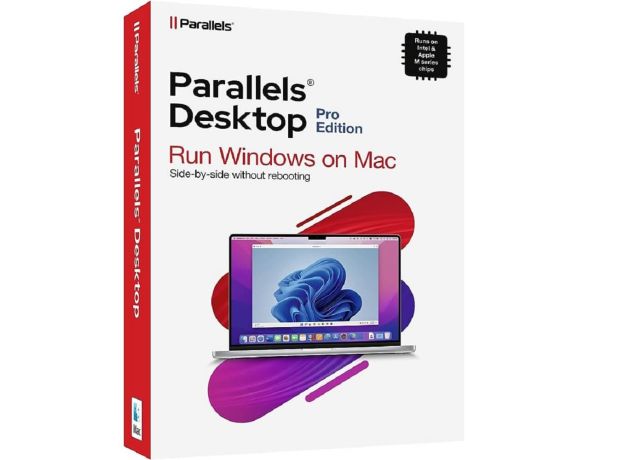Parallels Desktop 19 Pro MAC
Delivery within 24 hours via email
Guaranteed Authenticity
All our softwares are 100% authentic, directly from official manufacturers.
Warranty
Enjoy peace of mind with our during the product's validity warranty, far beyond the standard 30 days.
Free Installation
Enjoy a free installation service for a hassle-free setup.
24/7 Customer Support
Our dedicated team is available anytime to assist you.
Best Prices
Get the best prices: £85.99!
Description
Parallels Desktop 19 Pro MAC - Overview
- Seamless integration between Windows and macOS
- Maximum performance with advanced virtualization technology
- Comprehensive support for developers
- Efficient resource management for smooth operation
- Versatile solution for professional and creative users
Benefits of Parallels Desktop 19 Pro for Mac
Windows and macOS Integration
With Parallels Desktop 19 Pro, you can run both Windows and macOS applications simultaneously without rebooting your Mac, maximizing productivity and ensuring smooth transitions between operating systems.
Outstanding Performance
Parallels uses advanced virtualization technology, allowing resource-intensive applications like graphic design software, development tools, or data analysis programs to run without compromising the overall performance of your Mac.
A Must-Have Tool for Developers
Developers can benefit from a multi-OS testing environment, allowing them to quickly check application compatibility across different operating systems and browsers without setting up multiple physical machines.
Optimized Resource Management
With intelligent resource allocation, Parallels Desktop 19 Pro ensures that your virtual machines use only the necessary power without negatively impacting the host system.
Features of Parallels Desktop 19 Pro
Optimized Performance
With the ability to allocate up to 32 virtual processors and 128 GB of RAM for each virtual machine, the Pro version lets you push the limits of your most ambitious projects.
Smooth Application Execution
Whether you’re using Microsoft Office 365, SAP, or trading software, Parallels Desktop 19 Pro ensures a smooth, effortless experience running Windows applications on macOS.
System Requirements
Minimum system requirements:
- Processor: Intel Core i5 or higher
- Memory: 8 GB RAM or more
- Disk space: 500 MB free for installation
- Operating system: macOS 12.6 or later
- Internet connection: Required for activation and updates
Recommended system requirements:
- Processor: Intel Core i7 or higher
- Memory: 16 GB RAM or more
- Disk space: 1 TB or more for virtual machines
- Operating system: macOS 12.6 or later
- Disk: SSD for optimal performance
How to Order Parallels Desktop 19 Pro for Mac
Ordering Parallels Desktop 19 Pro for Mac on our website is easy:
- Visit our website unitedksoftware.co.uk . .
- Select the product "Parallels Desktop 19 Pro."
- Complete the secure payment process.
- Once your order is confirmed, you will receive an email with:
- Activation key for the product
- Download link for the software
- Installation guide with step-by-step instructions
- Technical support: Our team is available to assist you at every stage if needed.
FAQ - Frequently Asked Questions
-
Can I run resource-heavy Windows applications on Parallels Desktop 19 Pro for Mac?
Yes, with its advanced virtualization technology, Parallels Desktop 19 Pro can handle resource-intensive applications without slowing down your Mac.
-
Is Parallels Desktop 19 Pro compatible with the latest version of macOS?
Yes, Parallels Desktop 19 Pro is compatible with macOS 12.6 and later.
-
What is the difference between the Standard and Pro versions of Parallels Desktop?
The Pro version allows up to 128 GB of virtual RAM and 32 virtual processors, providing optimal performance for demanding professional tasks.
Parallels Desktop 19 Product Comparison Chart
| Parallels Desktop for Mac/ Features |
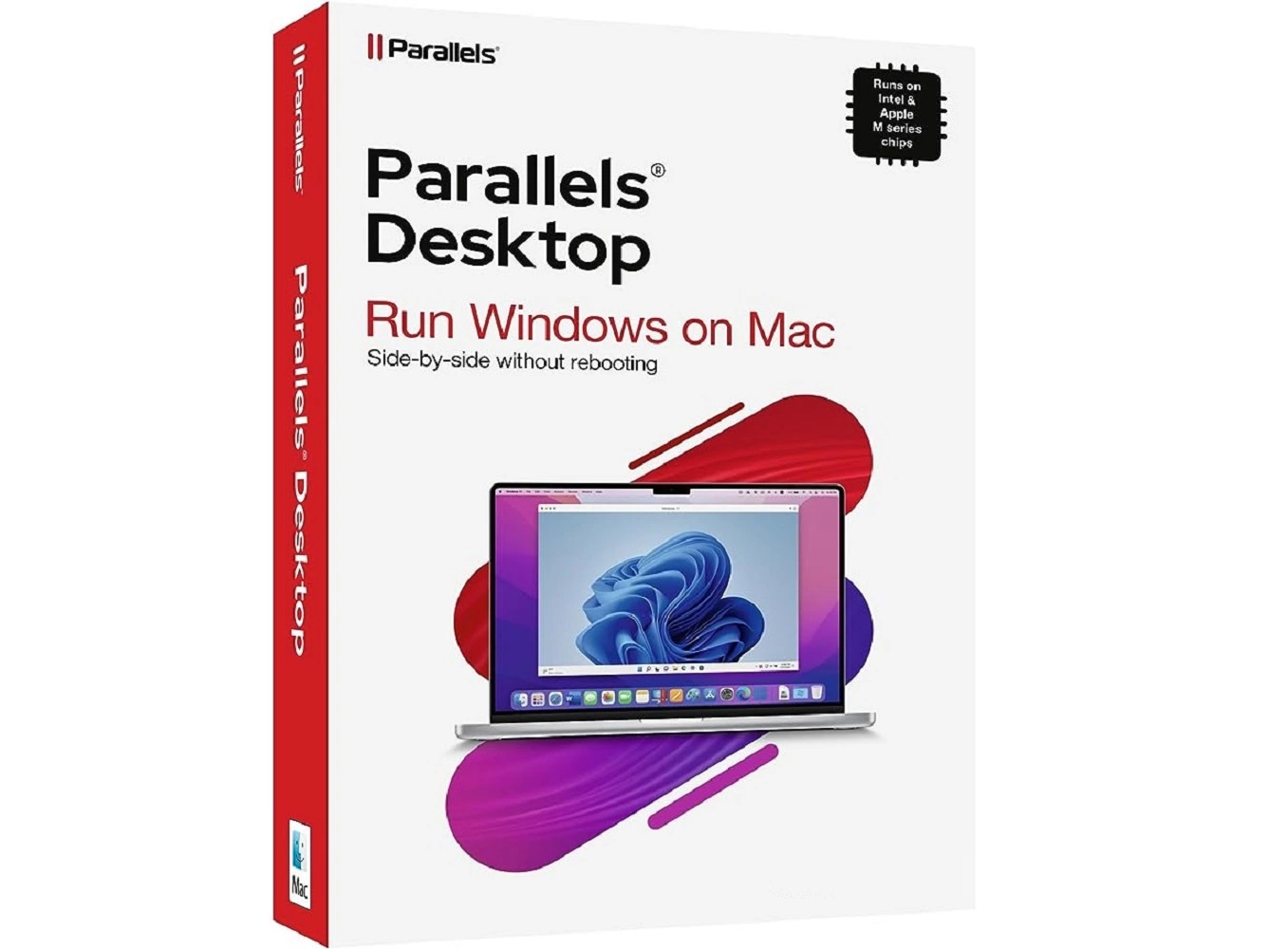
|
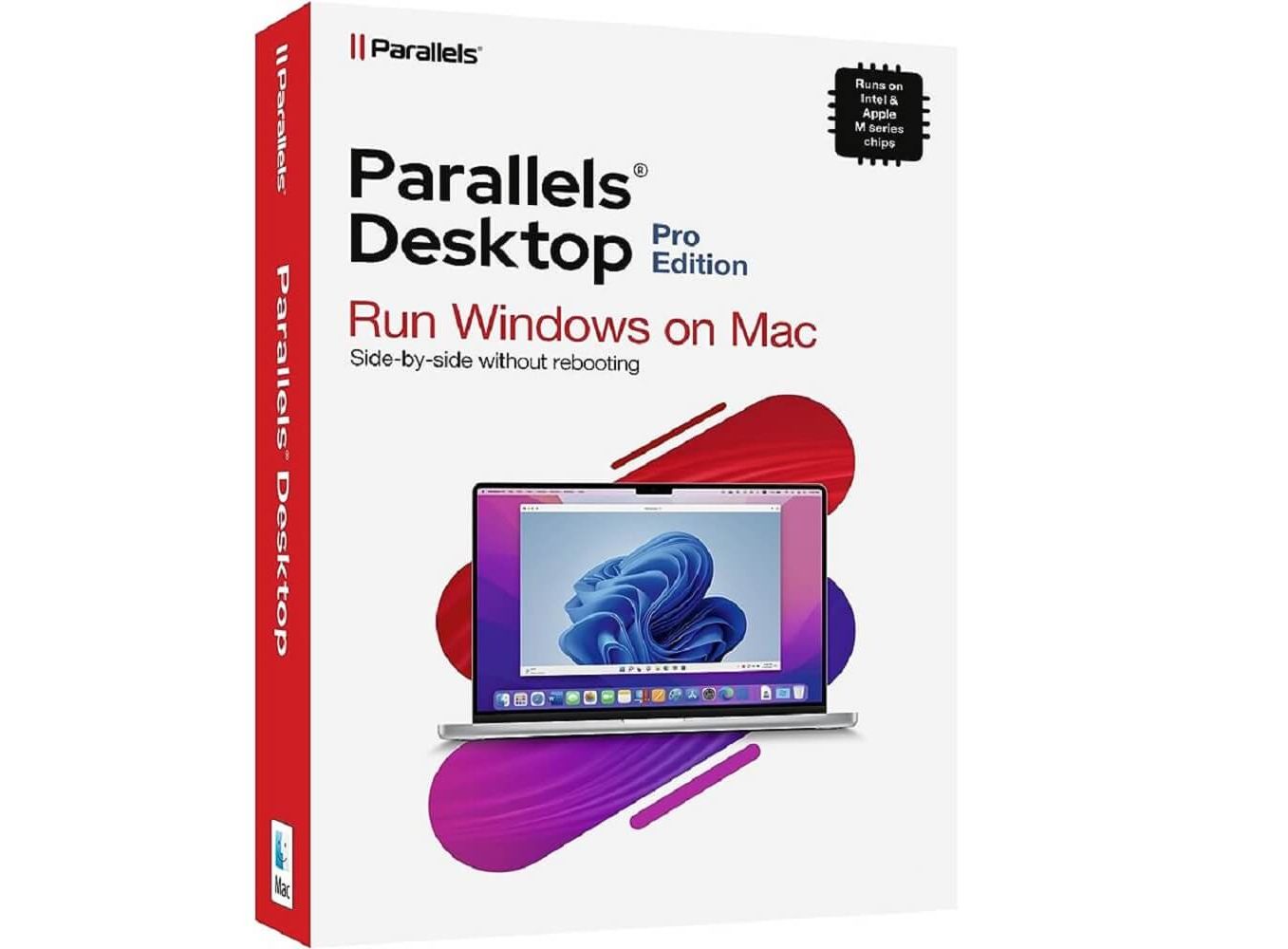
|
|---|---|---|
| Includes major updates to support new versions of macOS, Windows, Linux, and new Mac models | Subscription only | ✔ |
| Virtual RAM for each VM | 8 GB vRAM | 128 GB vRAM |
| Virtual CPUs for each VM** | 4 vCPUs | 32 vCPUs |
| Experience Windows as if it was designed for Mac: use Mac files, keyboard, trackpad, camera & mic, sound, graphics, Touch ID, and many more | ✔ | ✔ |
| Run thousands of Windows applications such as Microsoft Office 365, accounting software, trading software, SAP, Matlab, and more | ✔ | ✔ |
| Run professional graphics-intensive Windows applications and multiple virtual machines | ❌ | ✔ |
| Develop, automate, test, and debug software in multiple operating systems simultaneously | ❌ | ✔ |
| Premium 24/7 phone and email support | Subscription only | ✔ |
|
$71.99
See more
|
$85.99
See more
|