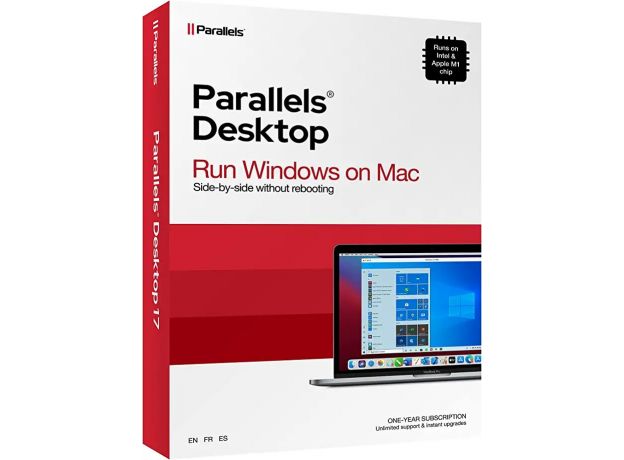Parallels Desktop 18 for Mac Standard
Obtain your own version of Parallels Desktop 18 for Mac Standard at the lowest price on our online shop.
After you successfully buy the product you will, in a matter of 24 hours, receive:
- The activation license key for Parallels Desktop 18 for Mac Standard is valid for one year (12 months) from the date of activation.
- The full version of Parallels Desktop 18 for Mac Standard download link
- Instructions and guides on how to install and activate your product
- Free customer support available 7/7
Guaranteed Authenticity
All our softwares are 100% authentic, directly from official manufacturers.
Warranty
Enjoy peace of mind with our during the product's validity warranty, far beyond the standard 30 days.
Free Installation
Enjoy a free installation service for a hassle-free setup.
24/7 Customer Support
Our dedicated team is available anytime to assist you.
Best Prices
Get the best prices: £67.99instead of £99.99 and save! £32!
Description
It's here: the latest Parallels Desktop 18 for Mac version of the potent desktop solution for Parallels!
Parallels Desktop 18 for MAC is made for the most recent Apple hardware and the future macOS Ventura. Parallels Desktop for Mac enables users to work easily and complete more tasks thanks to significant performance and gameplay enhancements and improved compatibility with Windows 11.

Parallels Desktop 18 for MAC's newest features
Both inexperienced and seasoned Mac users will benefit from this release. With Parallels Desktop 18 for MAC, you may use more than 200,000 Windows programs, including Microsoft Office for Windows, on a Mac. A virtual machine for Mac allows you to develop and test across several operating systems while running Windows applications without slowing down your Mac. You can also easily copy and paste text or drag and drop files between Mac and Windows.
Complete support for Apple's ProMotion display
Users can assign additional RAM and processing cores and run Windows 11 up to 96 percent quicker on Mac Studio with Apple's M1 Ultra chip by automatically altering refresh rates and boosting performance.

Improve the Windows gaming experience on a Mac
Users may now share Xbox or DualShock Bluetooth gamepads with Windows and Linux, as well as connect a gamepad to their Mac, switch to Windows, and begin playing. You should benefit from a fluid Windows user interface and video playback, higher frame rates, and other more features.

Support for application improvements
When operating Windows 11 on ARM, Intel (x86) application features are supported, particularly when saving and playing back files from the Mac drive. Elgato HD60, Startech USB 3.0 Video Capture, and other live streaming devices are supported by USB 3.0 enhancements.