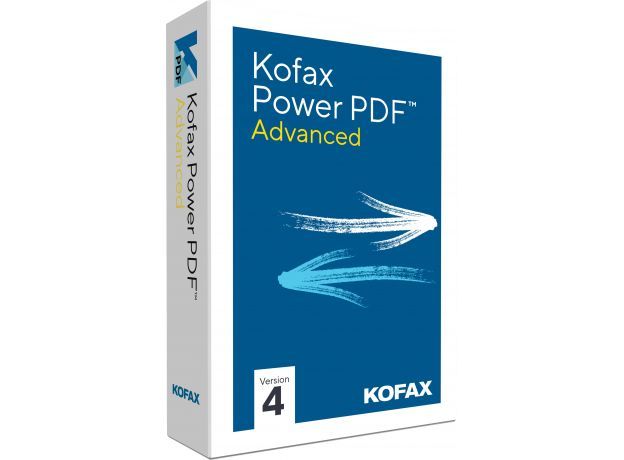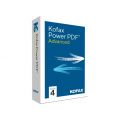Kofax Power PDF Advanced 4
Obtain your own version of Kofax Power PDF Advanced 4 at the lowest price on our online shop.
After you successfully buy the product you will, in a matter of 24 hours, receive:
- You will receive your activation License key code is for a lifetime
- The full version of Kofax Power PDF Advanced 4 download link
- Instructions and guides on how to install and activate your product
- Free customer support available 7/7
Compatible with : 
Guaranteed Authenticity
All our softwares are 100% authentic, directly from official manufacturers.
Warranty
Enjoy peace of mind with our during the product's validity warranty, far beyond the standard 30 days.
Free Installation
Enjoy a free installation service for a hassle-free setup.
24/7 Customer Support
Our dedicated team is available anytime to assist you.
Best Prices
Get the best prices: £103.99instead of £199.99 and save! £96!
Description
Kofax Power PDF Advanced 4: Overview
- Creating and Compiling PDF Files: Create and compile PDF files from nearly any type of document or file, including combining multiple files into a single PDF.
- Format Conversion: Easily convert PDF files to other formats, including Word, Excel, PowerPoint, images, and more. Also, convert JPG files to PDF or PDFs to JPG.
- PDF Document Editing and Enhancement: Modify and enhance PDF documents by changing text, images, adding annotations, applying stamps, and more.
- Digital and Stamped Signatures: Add digital and stamped signatures to PDF documents. Use Kofax SignDoc to sign PDFs requiring a signature.
- Cloud Connectivity: Enjoy cloud connectivity with popular services such as Box, Evernote, Google Drive, and Microsoft OneDrive.
- Real-Time Collaboration: Create and edit PDF files in real-time collaboration with users on the same network.
- Document Management System Integration: Connect to common enterprise document management systems such as SharePoint and NetDocuments.
- Redaction of Sensitive Information: Remove sensitive information from documents to protect confidential data.
- Bates Stamping: Apply Bates stamping to a single document or a complete set of documents.
- Automating PDF Creation: Automate PDF creation tasks using a monitored folder.
The Complete Solution for PDF File Management
With the increasing mobility of staff, businesses face increasingly complex security and compliance challenges. While free software may seem attractive for cost reduction, these "freemium" solutions often lack the necessary features for secure and efficient use. Therefore, choosing robust tools is crucial to enhance collaboration and security while supporting business objectives.
Kofax Power PDF Advanced Version 4 is a powerful and user-friendly solution that allows businesses to create, convert, edit, and share PDF files. This tool helps optimize mobile team productivity securely, while improving collaboration and facilitating transitions between different devices and platforms.
Transform All Your Documents into PDFs with Power PDF Advanced
Power PDF Advanced is the only tool that allows you to automate repetitive tasks, such as:
- Creating documents compliant with PDF 2.0 format.
- Transforming paper documents into indexable PDF files.
- Converting files into editable formats.
- Connecting and transmitting documents to business applications via Nuance AutoStore, and much more.
Information management and security are essential for business success and reputation. With features such as electronic signatures, redaction, encryption, and password protection for opening and editing, Power PDF Advanced is the essential tool for securing your PDF files and the information they contain.
Increase your productivity with any device used with Power PDF Advanced. Its support for touch screens allows users to navigate, draw, annotate, and edit text in a PDF document, even when using a 2-in-1 computer as a tablet.
For Last-Minute Corrections
Power PDF Advanced provides powerful features for last-minute corrections:
Search by Patterns
Quickly find and modify specific information such as phone numbers, email addresses, and social security numbers using the pattern search function.
Side-by-Side Comparison Tool
Easily identify changes made to different versions of a document with a side-by-side comparison tool. This tool precisely points out textual and graphical edits while providing a detailed report of changes.
Dragon Notes
Quickly and accurately add notes to your PDFs with Dragon Notes, the integrated voice recognition module. No additional software installation required!
Network and Cloud: When Connectivity Meets Security
Kofax Power PDF Advanced is not just a utility; it is a major asset for information management, a critical factor for business success and reputation. This software allows you to achieve substantial savings while improving productivity, security, and collaboration.
Digital Rights Management
Use professional software like FileOpen or Microsoft RMS to apply passwords, AES 128 and 256-bit encryption, and access controls. These measures restrict viewing, printing, and editing of your PDF files. For secure sharing, use redaction functions and inspect your PDFs to automatically remove all sensitive data.
Secure Access to Document Repositories
Access your secured documents on the network or in the Cloud using document management systems (DMS) such as OpenText eDOCS, HP WorkSite, Livelink, OpenText Enterprise Connect, NetDocuments, Worldox, EMC Documentum, Xerox DocuShare, Therefore, HP Trim, Office 365, and SharePoint.
Cloud Storage and Access
Save your files directly from Power PDF to the Cloud on platforms like Box, Dropbox, Evernote, Google Drive, and Microsoft OneDrive. You can then access them anywhere and anytime, whether via the web or from your mobile devices.
What's New?
- Support for PDF 2.0 Standard: Power PDF 4.0 is now compatible with the new PDF 2.0 standard, ensuring fully compliant and secure PDF files.
- Sign and Send with DocuSign: Use the DocuSign electronic signature service to sign or send your PDF files for signature directly from the "Security" function bar.
- Real-Time Teamwork: Create and review documents in real-time with your collaborators, eliminating constant exchanges and increasing productivity.
- Full Interface Flexibility: Customize the user interface by choosing from several colors and view documents in separate tabs or windows.
- One-Click File Combination: Easily merge all open documents into a single PDF file with the "Combine All" option in the startup toolbar.
- Enhanced Conversion Accuracy: Nuance's OmniPage technology now offers better word and number recognition, with increased layout accuracy.
- Improved Text Editing: More easily split text into blocks for better editing and viewing.
- Create PDFs from Web Content: Convert web pages or entire sections of websites into interactive PDF files with embedded hyperlinks.
- Contextual Toolbars for Editing: Quickly access relevant functions for your work by selecting specific elements.
- Improved Layout: Easily swap or duplicate pages in the Document Assembly view.
- Simplified Freehand Annotation Editing: Easily group adjacent freehand annotations for faster editing.
- MP4 Video File Integration: Insert MP4 videos directly into a PDF file or attach them to a PDF portfolio.
- JavaScript Security Certificate Verification: Obtain a valid JavaScript certificate to reduce attack risks within your organization.
- Right-to-Left Text Editing: Easily edit texts in right-to-left languages such as Arabic and Hebrew.
- Business Adaptable Functions: Supports Windows Terminal Services (WTS) and Citrix with a configuration tool to tailor features to user needs.
- Productivity Boost through Automation: Use the automation API to schedule workflows according to your internal policies.
- Legal Document Conversion: Convert legal documents to PDF with stamping and line numbering via the conversion assistant.
- Custom Bates Stamps: Create stamp profiles to insert information into headers or footers.
- Form Data Entry: Export data from filled forms into popular formats such as XFDF, XML, TXT, and CSV for research and analysis.
- Dictation Tool for Notes: Use Dragon® Notes, an integrated voice recognition tool, to quickly and accurately annotate PDF files.
- Clever Search Features: The "Looks Like Search™" function uses alphanumeric pattern matching to instantly find contents such as phone numbers, email addresses, and insurance numbers.
- Page-by-Page Document Comparison: Quickly identify differences between document versions with the page-by-page comparison tool, which highlights changes and provides a detailed report.
System Requirements
Windows 11; 32-bit or 64-bit editions
Windows 10; 32-bit or 64-bit editions
Windows 8.1; 32-bit or 64-bit editions
Windows 7; 32-bit or 64-bit editions with Service Pack 1
Other Requirements:
- Memory: 512 MB RAM (1 GB recommended)
- Disk Space: 700 MB of free space for application files. Additional space needed for temporary installation files and additional UI languages.
- Sound Card: For using the built-in speech synthesis engine (optional). A noise-cancelling headset is required for dictation with Dragon Notes.
- Internet Connection: Required for product registration and activation, for Dragon Notes, and for online updates.
- Microsoft .NET Framework 4.5: This component is installed with the product if not already present.
Frequently Asked Questions
-
What is Kofax Power PDF Advanced 4?
Kofax Power PDF Advanced 4 is a PDF management software offering advanced features such as editing, converting, annotating, and protecting PDF documents.
-
What are the main benefits of Kofax Power PDF Advanced 4?
It allows you to create and edit PDF documents with powerful tools, perform conversions between different formats (like PDF to Word and Excel), and secure documents with encryption and rights management options.
-
Is Kofax Power PDF Advanced 4 compatible with Windows 11?
Yes, Kofax Power PDF Advanced 4 is compatible with Windows 11, as well as previous versions of Windows.
-
How can I convert PDF files to other formats with Kofax Power PDF Advanced 4?
Use the built-in conversion function to transform PDF files into editable formats like Word, Excel, or PowerPoint by selecting the conversion option from the main menu.