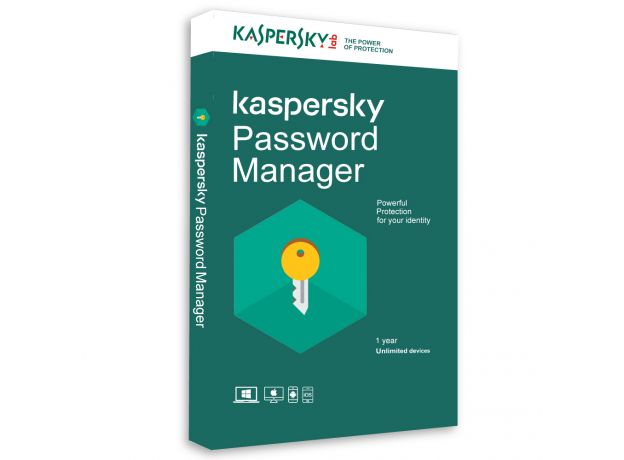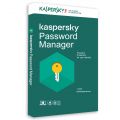Kaspersky Password Manager 2025-2026
Obtain your own version of Kaspersky Password Manager at the lowest price on our online shop.
After a successful purchase, you will immediately receive :
- The activation license key for Kaspersky Password Manager 2024-2025 is valid for one year (12 months) from the date of activation.
- The full version of Kaspersky Password Manager 2024-2025 download link
- Instructions and guides on how to install and activate your product
- Free customer support available 7/7
Compatible with : 

|
Guaranteed Authenticity
All our softwares are 100% authentic, directly from official manufacturers.
Warranty
Enjoy peace of mind with our during the product's validity warranty, far beyond the standard 30 days.
Free Installation
Enjoy a free installation service for a hassle-free setup.
24/7 Customer Support
Our dedicated team is available anytime to assist you.
Best Prices
Get the best prices: £12.99instead of £14.99 and save! £2!
Description
Would you like to access a private digital safe on all of your devices with a single click? Here is Kaspersky Password Manager
Customers today are searching for password security software that is more user-friendly, safe, and most importantly, efficient. You can get a password manager version of Kaspersky that manages your passwords and files.

What benefits does Kaspersky Password Manager offer?
You should always have access to your papers and passwords. Because of this, Kaspersky Password Manager stores your documents and passwords in a secret, secure digital vault. This security program is highly practical. It organizes your information so that it is accessible when you need it and secure by generating special passwords for each of your accounts, keeping them in an encrypted safe, and continuously checking the integrity of those passwords. It is also effective since it saves you time by using technology to automatically fill out online forms and enter your login information.
Automatic replication
The automatic form filling feature in Kaspersky Password Manager allows for the automatic completion of login fields and online form fields with data like email addresses and credit card details. In order to eliminate the need for you to memorize your connection credentials, it will also automatically fill them out for you on Web sites and in applications. Be cautious if the website you use is not trustworthy when you click to provide your credit card information during the payment process. Your delivery address can be automatically entered when you are asked to do so to enhance your online purchases. (*) (*) for Windows and Mac only

Password protection
The password generator gives you permission to create passwords when you register new accounts, or reset weak passwords for existing accounts, and allows you to make extremely secure and unique passwords for all your various online accounts. Additionally, you may check your passwords with this software, which notifies you when you use weak or duplicate passwords and prompts you to create new ones. Additionally, it offers a leak detection feature that notifies you if your credentials have been exposed online, allowing you to take the necessary precautions.

Tools for management
Kaspersky Password Manager provides you with a better management tool that makes it simpler to classify, organize, and find your information on all of your devices. This application keeps your data structured and sorts it into folders so you can find what you need quickly. Additionally, you may import passwords into the app at once or save them one at a time as you use them. You can also add important passwords and documents to your favorites. The benefit is that you can quickly upload documents to your vault using AI technology and find them on your devices.