How to Download, Install and Activate PowerPoint 2016
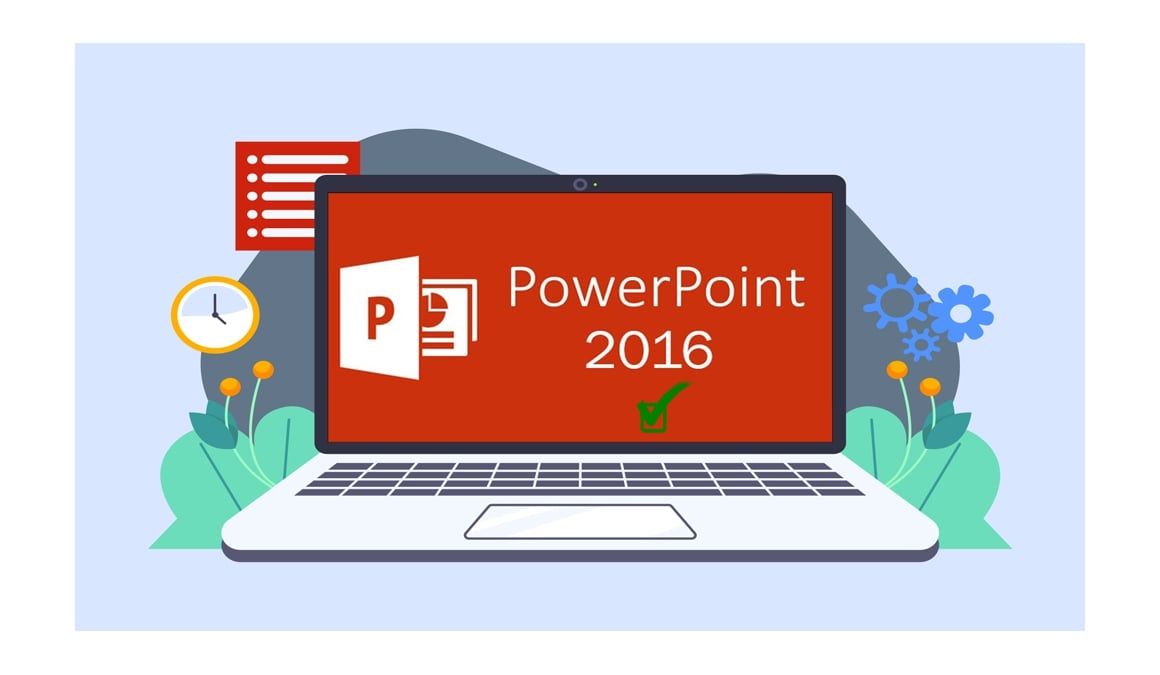
Introduction :
Microsoft PowerPoint 2016 is a standalone version of the company's popular presentation software. It is included in the Office 2016 suite of applications and is intended for use on Windows-based computers. Users can use the software to create dynamic, engaging, and professional presentations by incorporating a variety of multimedia elements such as text, images, videos, and animations.
PowerPoint 2016 has a simple interface that allows users to quickly create and edit presentations. It includes a plethora of pre-installed templates and themes that can be customized to meet individual needs. Advanced features such as slide transitions, animations, and multimedia integration are also included in the software, allowing users to create dynamic and engaging presentations that capture the attention of the audience
One of the most significant advantages of PowerPoint 2016 is its integration with other Microsoft Office applications. Users can easily import data from Excel spreadsheets, Word documents, and other Office applications, making it simple to create presentations with multiple data types.
PowerPoint 2016 includes a variety of collaboration tools in addition to its core features. Users can collaborate in real-time on presentations, making it simple to share ideas and collaborate on projects. Version control features are also included in the software, making it simple to track changes and revert to previous versions of a presentation if necessary.
Overall, PowerPoint 2016 is a powerful and versatile presentation software that offers a wide range of features and tools for creating engaging and professional presentations. Its integration with other Microsoft Office applications and collaboration tools make it a valuable tool for businesses, educators, and individuals alike.
We'll show you how to download, install and activate PowerPoint 2016 in this tutorial.
Requirements
- PowerPoint 2016 download file
- Operating system: Windows 11, Windows 10, Windows Server 2022, Windows Server 2019, Windows 8.1, Windows 7, Windows Server 2016 and Windows Server 2012 R2
Steps to follow
Download PowerPoint 2016 :
-
Once you receive your order details, click the download link to start downloading your Microsoft PowerPoint 2016.
Wait for the download to conclude, that could take a few minutes.
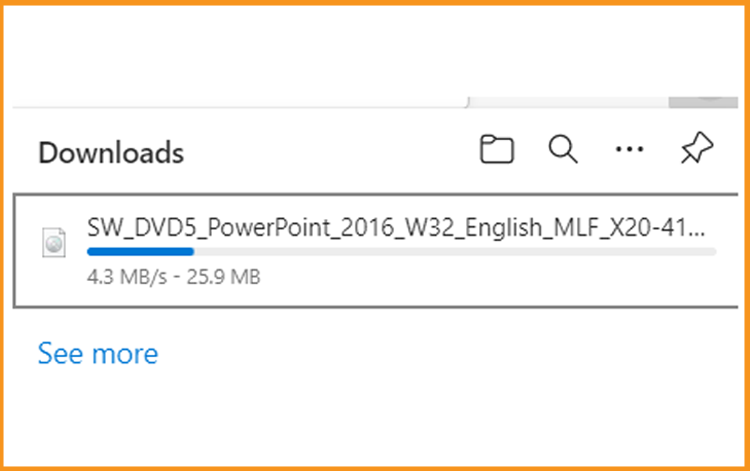
-
Once downloaded, go to your download folder to mount and install the PowerPoint 2016.
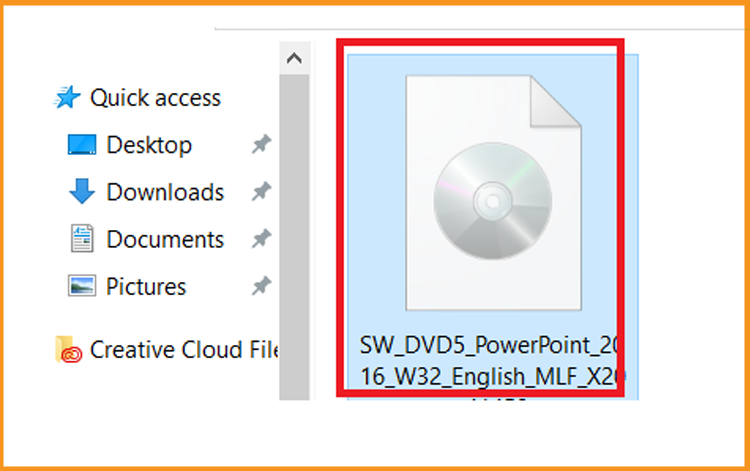
-
To open the ISO file, you can follow one of these 3 methods:
- Method 1 :
Right-click the downloaded file then click “Mount”
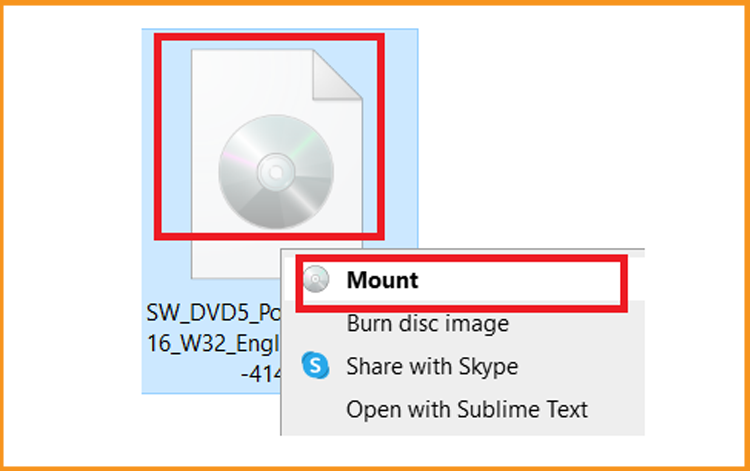
- Method 2 :
You can also right click the downloaded file, select “Open with” and then “Windows Explorer”
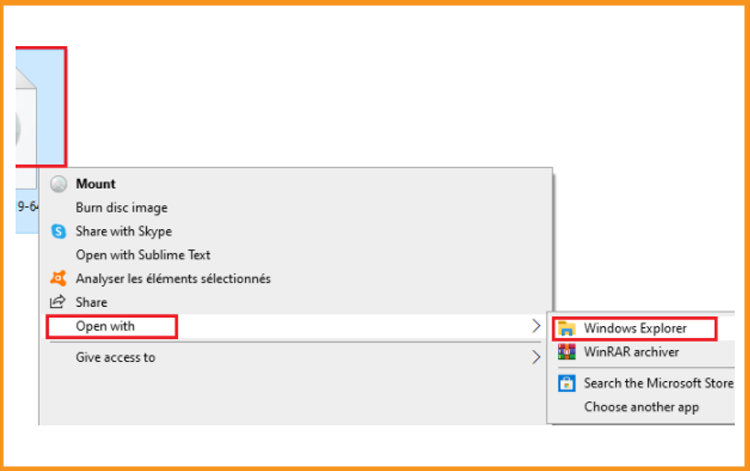
- Method 3 :
If you don’t have the “Mount” option, you can use any software for mounting ISO files such as Virtual CloneDrive.
You can download and install from here:
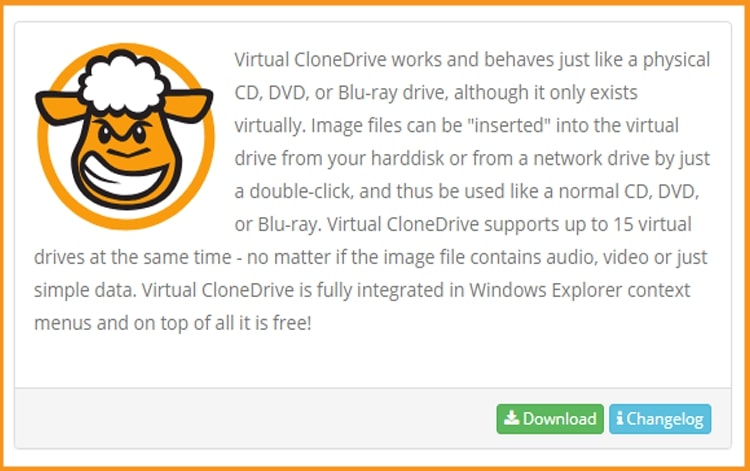
- Method 1 :
Once the Virtual CloneDrive is installed, go back to your downloads folder and double click on the PowerPoint 2016 iso file to mount it
-
Install PowerPoint 2016 :
After you've downloaded and installed the PowerPoint 2016 file. Open the installation folder to initiate the installation of your PowerPoint 2016.
Please follow these steps to install PowerPoint 2016:
-
Double click on Setup to start the installation.
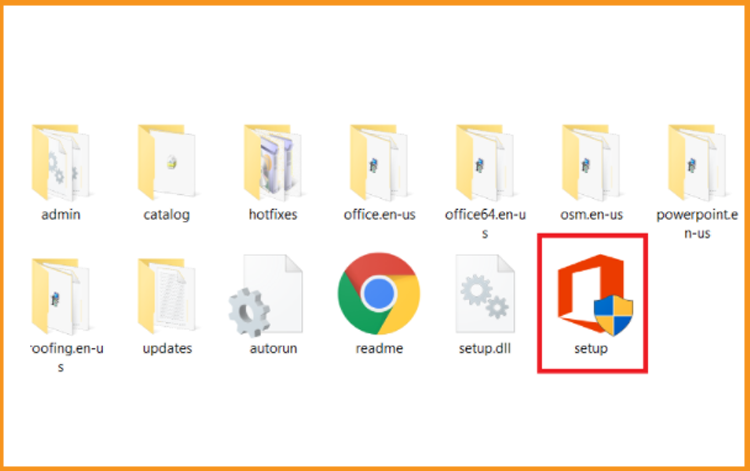
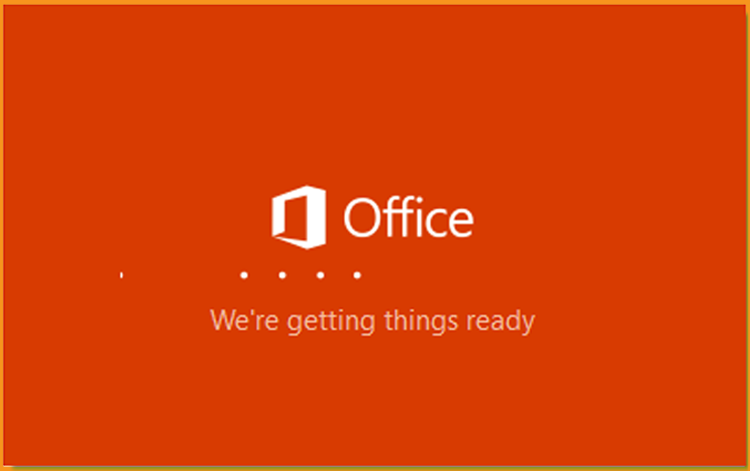
-
Accept the Microsoft software license terms then click on Next.
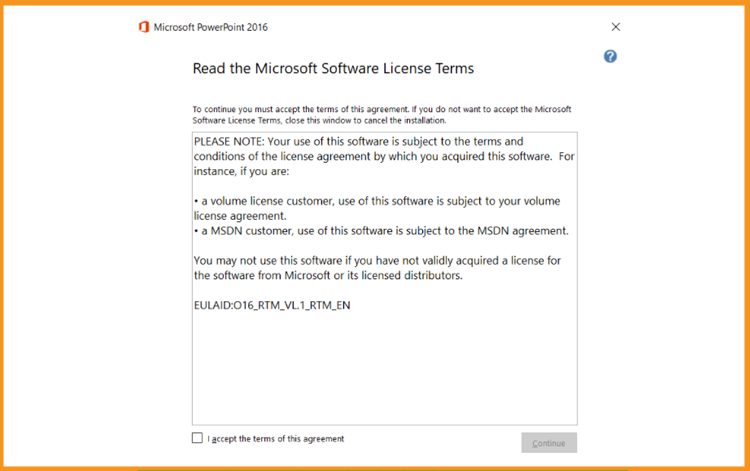
-
Click on Close to finish the installation to run the installation.
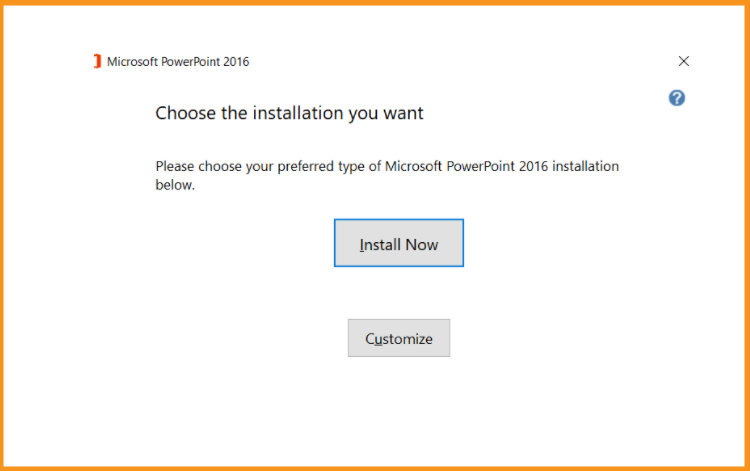
-
Let's wait for the installation process to complete
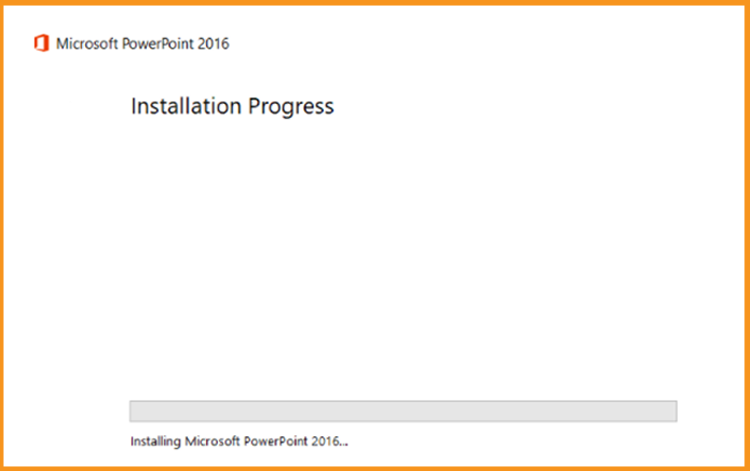
-
Click Close when you finish the installation.

-
Activate PowerPoint 2016 :
-
To activate PowerPoint 2016, you need first to open PowerPoint.
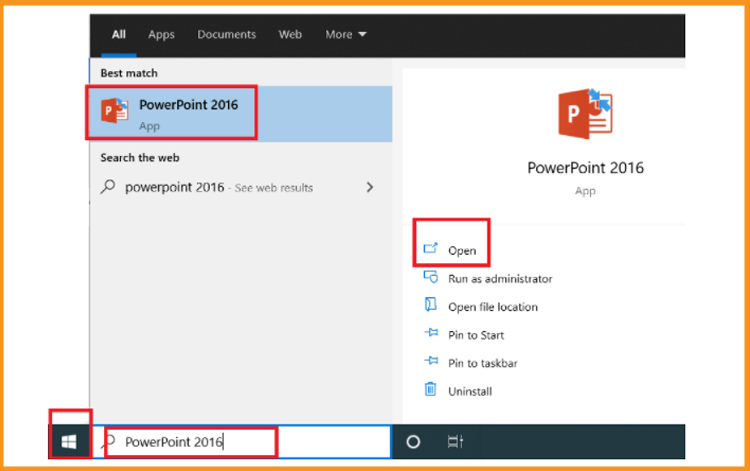
-
Click on Blank presentation, then click on File and slide down to Account.
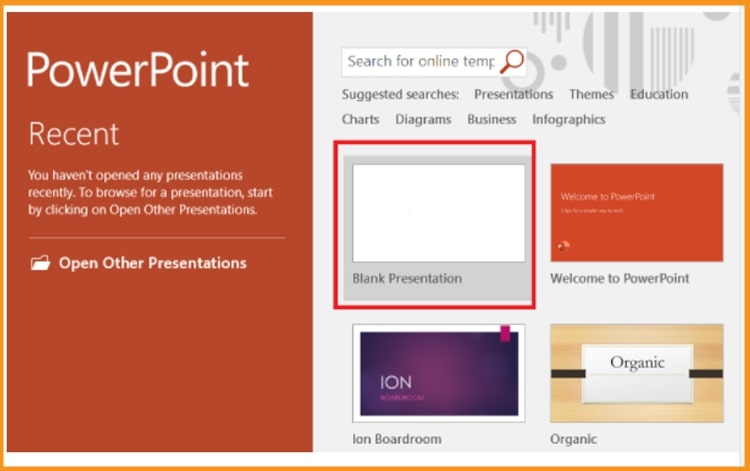
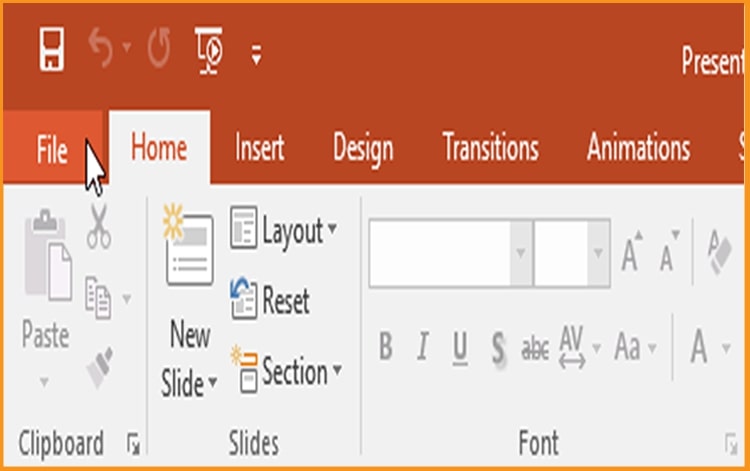
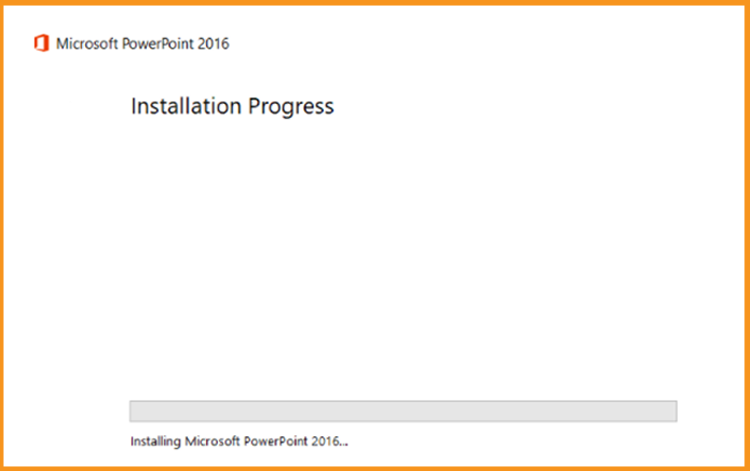
-
Click on Change my product key, enter your license key then click on Continue to activate your PowerPoint 2016.
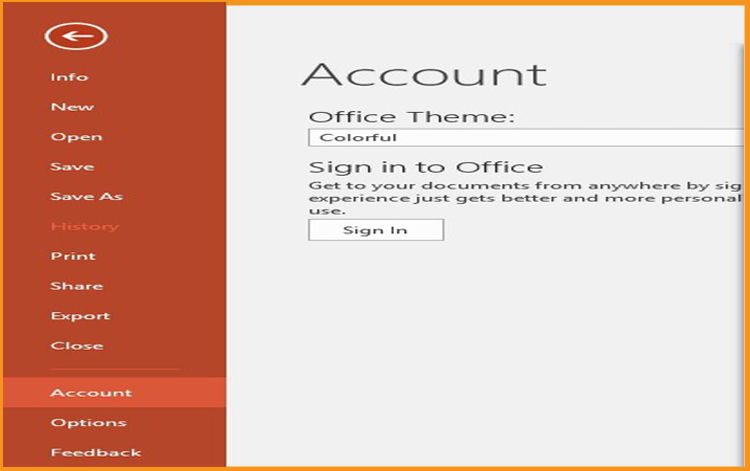
Done! Your PowerPoint 2016 is now activated. You can now create the most put-together slides for your presentation using Microsoft PowerPoint 2016.
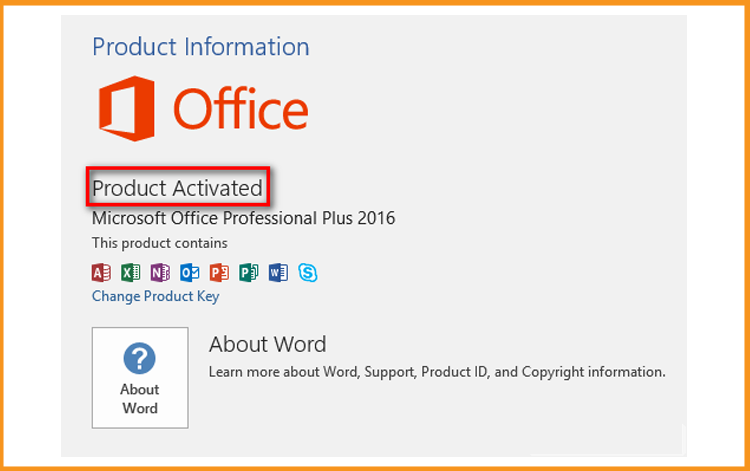
-
Read also


