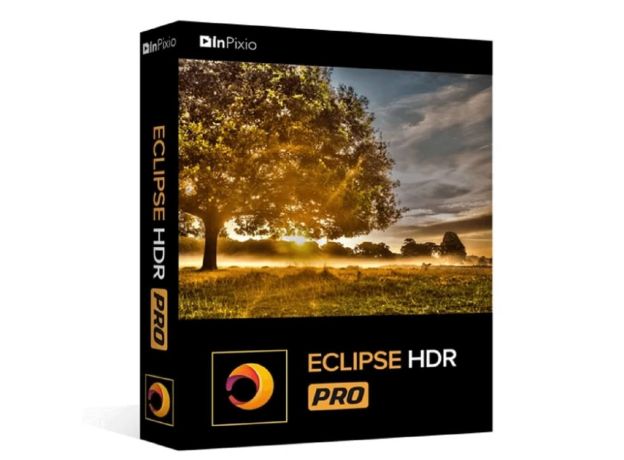Guaranteed Authenticity
All our softwares are 100% authentic, directly from official manufacturers.
Warranty
Enjoy peace of mind with our during the product's validity warranty, far beyond the standard 30 days.
Free Installation
Enjoy a free installation service for a hassle-free setup.
24/7 Customer Support
Our dedicated team is available anytime to assist you.
Best Prices
Get the best prices: £148.99!
Description
Eclipse HDR Pro - Overview
Eclipse HDR Pro is an advanced photo editing software that allows you to create professional-quality HDR images while offering complete control over lighting and exposure. With its innovative features, it simplifies the processing of your RAW and HDR projects to achieve stunning results.
- Cutting-edge HDR Technology: Create HDR images with impressive detail and natural color.
- Precise Control: Easily adjust exposure without compromising details or colors.
- RAW Image Optimization: Retouch your RAW files with high precision by adjusting colors, brightness, and saturation.
- Compatible with over 600 cameras: A versatile software that adapts to your needs.
Advantages of Eclipse HDR Pro
Eclipse HDR Pro offers numerous advantages, making it an essential tool for photographers looking to edit their images professionally.
Create High-Quality HDR Images
With its HDR mapping engine, Eclipse HDR Pro allows you to create balanced and natural images without halos or color distortions.
Advanced RAW File Processing
The software includes a complete RAW file processing module, allowing you to adjust colors and brightness in a targeted manner.
Ease of Use
Eclipse HDR Pro is easy to use, thanks to its intuitive interface and creative presets that streamline the editing process.
Innovative HDR Re-Lighting
Modify the lighting in your photos by automatically detecting light sources and adjusting the white balance, temperature, and intensity.
Effective Noise Reduction
The HDR noise reduction feature processes images without losing detail, resulting in sharp results even in low-light conditions.
Features of Eclipse HDR Pro
HDR ToneMapping Engine™
Adjust the exposure of your images while preserving details and colors, thanks to real-time tone mapping.
Batch Processing
Retouch multiple images simultaneously to save time and improve your workflow.
Over 40 Creative Presets
Easily apply various HDR styles ranging from natural to surreal, depending on your artistic needs.
RAW Image Optimization
Use advanced tools to adjust colors, brightness, and saturation of your RAW images with precision.
Intuitive User Interface
Designed for ease of use, the modern interface of Eclipse HDR Pro makes photo editing accessible to everyone.
System Requirements
- Operating System: Windows 10/11
- Processor: Intel Core i3 or equivalent AMD
- RAM: 4 GB of RAM (8 GB recommended)
- Disk Space: 1 GB of free space for installation
- Graphics Card: DirectX 12 compatible with 1 GB of VRAM
FAQ
-
How to Acquire the Product?
To purchase Eclipse HDR Pro, visit our site unitedksoftware.co.uk where you will find all the information regarding the acquisition of the software.
-
What payment options are available?
You can pay for your purchase via PayPal, credit card, bank transfer, or other secure methods.
-
What guarantee does unitedksoftware.co.uk offer?
unitedksoftware.co.uk is a certified online store, providing continuous support and a money-back guarantee if the product has not been used.