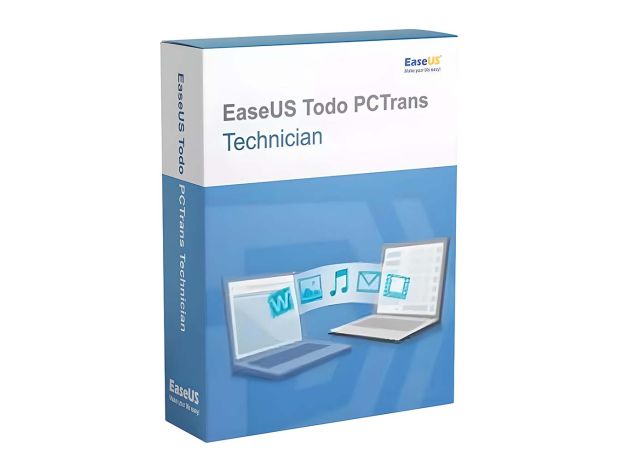Guaranteed Authenticity
All our softwares are 100% authentic, directly from official manufacturers.
Warranty
Enjoy peace of mind with our during the product's validity warranty, far beyond the standard 30 days.
Free Installation
Enjoy a free installation service for a hassle-free setup.
24/7 Customer Support
Our dedicated team is available anytime to assist you.
Best Prices
Get the best prices: £781.99!
Description
EaseUS Todo PCTrans Technician 13 Lifetime : Overview
EaseUS Todo PCTrans Technician 13 Lifetime is a powerful professional solution designed for seamless data transfer, helping businesses efficiently transition to new PCs. This comprehensive tool ensures a smooth migration of data, applications, and user accounts from one computer to another within Windows environments.
The key benefits of EaseUS Todo PCTrans Technician 13 Lifetime include:
- Efficient Transfers: Quickly move critical information and applications across multiple computers or servers, optimizing your business's workflow.
- Complete Data Migration: Transfer all your data and applications in bulk without the risk of data loss during Windows upgrades or hardware replacements.
- Automated Processes: Set up new PCs automatically, reducing operational costs while ensuring uninterrupted business activities.
- IT Migration Simplification: Streamline your IT management tasks, allowing for unified deployment across new systems without frequent app reinstallation.
Efficient Business PC Transfer
Optimized Workflow
EaseUS Todo PCTrans Technician 13 Lifetime is designed to enhance business efficiency by providing rapid access to essential information and applications. With its robust capabilities, businesses can maintain productivity even while transitioning to new systems.
Bulk Data Transfer
When upgrading PCs or replacing hardware, this tool enables bulk transfer of applications and data without any data loss, ensuring that your business can continue operating smoothly.
Cost Reduction
By automating the transfer process, businesses can significantly cut costs associated with manual data migration and system setup, allowing IT resources to focus on more strategic tasks.
Comprehensive Data Migration
Simplified Upgrades
As your organization grows, frequent operating system upgrades become essential for maintaining performance. EaseUS Todo PCTrans makes it easy to transfer files, applications, and settings to new Windows installations with just a single click.
Time-Saving Features
Rebuilding user accounts on every computer can be time-consuming. This tool eliminates that hassle, saving valuable time during the migration process.
Reliable Restoration
In case of unforeseen issues, data and software can be restored from the transferred contents, ensuring continuity of business operations.
Automatic Setup for New Systems
Seamless Configuration
EaseUS Todo PCTrans automatically sets up new PCs, allowing for quick and hassle-free transitions to upgraded Windows systems. This means businesses can continue their operations without interruption.
Consistent User Experience
Maintain familiarity across systems by transferring user settings and applications without the need for repetitive installations, ensuring a consistent user experience.
Minimized Downtime
With the direct PC-to-PC transfer approach, companies can minimize downtime, keeping business activities running efficiently even during significant transitions.
Streamlined IT Migration Management
Unified Deployment
EaseUS Todo PCTrans Technician 13 Lifetime simplifies the IT administrative routine by allowing for efficient resource allocation during migrations. IT managers can quickly deploy new systems loaded with necessary data and applications.
Reducing Technical Complexity
This software removes the complexity involved in the transfer process, allowing IT personnel to manage migrations without requiring extensive technical expertise.
Disaster Recovery Capabilities
In the event of a data loss incident, the software enables easy recovery of essential files and applications, ensuring that business operations can quickly resume.
Versatile PC Migration Services
Technician Edition Benefits
The Technician edition of EaseUS Todo PCTrans Technician 13 Lifetime allows IT service providers to facilitate seamless transfers for clients, ensuring that all necessary data is retained during migrations.
Unlimited Data Transfers
With the technician license, enterprises can transfer unlimited data and applications across multiple computers, providing flexibility without incurring additional costs.
Non-Disruptive Transfers
This tool allows for smooth transitions between Windows servers without requiring a restart, ensuring that business operations remain uninterrupted.
Three Easy Transfer Methods
Network Connection Transfers
Connect two Windows PCs via a network to transfer files, applications, and user accounts from an old PC to a new one with ease.
Image File Transfers
Create images of files and applications on your previous computer, making it simple to transfer them to the new system. This method also serves as a reliable backup option.
Local Disk Transfers
Migrate applications from one local disk to another to free up space and resolve low disk space issues efficiently.
System Requirements
Ensure your systems meet the following requirements for optimal performance with EaseUS Todo PCTrans Technician 13 Lifetime:
- Windows 11
- Windows 10
- Windows 8.1
- Windows 8
- Windows 7
- Windows Vista
- Windows XP
- Windows Server 2019
- Windows Server 2016
- Windows Server 2012
- Windows Server 2008
- Windows Server 2003
Frequently Asked Questions
-
How Does EaseUS Todo PCTrans Work?
EaseUS Todo PCTrans Technician 13 Lifetime simplifies the data transfer process by allowing users to move files, applications, and accounts effortlessly between PCs. The user-friendly interface guides you through the entire migration process.
-
Is My Data Safe During Transfer?
Yes, EaseUS Todo PCTrans Technician 13 Lifetime ensures data integrity during transfers. The software is designed to prevent data loss and maintain the security of your files throughout the migration.
-
Can I Use It for Upgrading My Windows OS?
Absolutely! EaseUS Todo PCTrans Technician 13 Lifetime is ideal for upgrading your operating system while preserving your data and applications, making the transition seamless.
-
How to Purchase, Download, and Activate EaseUS Todo PCTrans?
Once your purchase is complete, you will receive a secure download link and a valid license key via email. Follow the installation instructions, enter your product key, and start using EaseUS Todo PCTrans immediately.