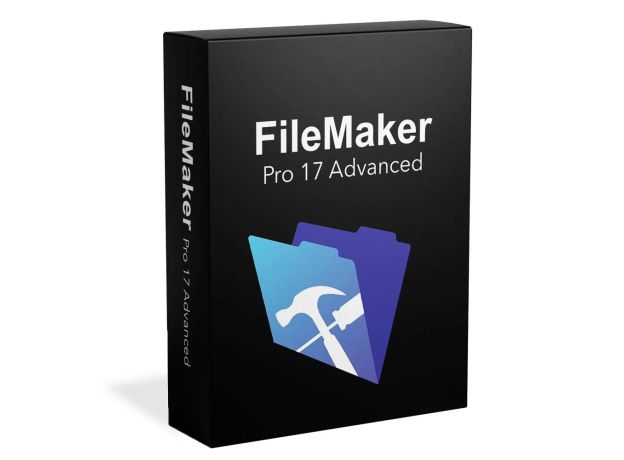Guaranteed Authenticity
All our softwares are 100% authentic, directly from official manufacturers.
Warranty
Enjoy peace of mind with our during the product's validity warranty, far beyond the standard 30 days.
Free Installation
Enjoy a free installation service for a hassle-free setup.
24/7 Customer Support
Our dedicated team is available anytime to assist you.
Best Prices
Get the best prices: £256.99instead of £341.99 and save! £85!
Description
Claris FileMaker Pro 17 Advanced : Overview
- Claris FileMaker Pro 17 Advanced enables everyone to effortlessly create their own applications tailored to specific business needs.
- Streamline manual processes in no time, enhancing productivity and efficiency across various tasks.
- Build applications for managing contacts, inventory checks, project organization, and more in mere minutes instead of days or weeks.
- Designed for both novice and experienced users, making application creation accessible to all skill levels.
Enhancements to FileMaker Pro Advanced Usability
Claris continually improves the FileMaker platform to enhance usability for all users.
The following improvements have been made in FileMaker 17:
Custom App Schema Creation
Generate custom FileMaker app schemas from XML data, including tables, fields, base model objects, and custom icons.
Additional Table Support
Easily add or integrate extra tables into existing apps without modifying the relationship graph manually.
Enhanced Master-Detail Layout Creation:
Streamlined creation of external tables within a more user-friendly model. Refer to the "Active Table Record Display Support" section for more details.
Graph Help Panel
An optional help panel has been added to the relationship graph dialog, visible by default for all users.
Notable New Features
Several key enhancements deserve attention in FileMaker 17:
Redesigned Layout Mode:
The “Inspector,” “Objects,” and “Fields” tool tabs can now be docked in the document window or separated into palettes.
Simultaneous Record Display:
A new layout function allows the simultaneous display of a record list and a detailed view on a single layout without additional auto-relationships or scripts.
Individual Object Editing:
Modify individual objects within a group without needing to ungroup them first.
Automatic Field Generation:
Important fields, such as unique record numbers and creation/modification dates, are automatically generated upon table creation.
Multiple Attachments:
Important fields, such as unique record numbers and creation/modification dates, are automatically generated upon table creation.
Custom Menu Copy-Paste
Custom menus, menu sets, and menu items can now be easily copied and pasted between files.
System Requirements for FileMaker Pro 17 Advanced
- Windows Requirements:
- Windows 10 Pro Edition
- Windows 10 Enterprise Edition
- Windows 8.1 Standard Edition
- Windows 8.1 Pro Edition
- Windows 7 SP1 Professional Edition
- Windows 7 SP1 Ultimate Edition
- macOS Requirements:
- macOS High Sierra 10.13
- OS X Sierra 10.12
- Note: OS X El Capitan 10.11 is no longer supported; please update your operating system before upgrading to FileMaker Pro 17 Advanced.
Frequently Asked Questions
-
What is Claris FileMaker Pro 17 Advanced?
Claris FileMaker Pro 17 Advanced is a versatile application development platform that empowers users to create custom applications for managing various business processes, significantly improving efficiency and productivity.
-
What are the key features of Claris FileMaker Pro 17 Advanced?
Key features include enhanced usability for both novice and experienced users, streamlined automation of manual processes, quick application development, and advanced layout and relationship management capabilities.
-
How can I purchase Claris FileMaker Pro 17 Advanced?
You can purchase Claris FileMaker Pro 17 Advanced directly from our website, where you can find the latest pricing options and offers.
-
How to purchase, download and activate Claris FileMaker Pro 17 Advanced?
Visit unitedksoftware.co.uk and select Claris FileMaker Pro 17 Advanced in just a few clicks. Once you've completed your purchase, you'll instantly receive a secure download link and a valid license key by e-mail. Follow the installation instructions, enter your product key, and start using Claris FileMaker Pro 17 Advanced immediately.