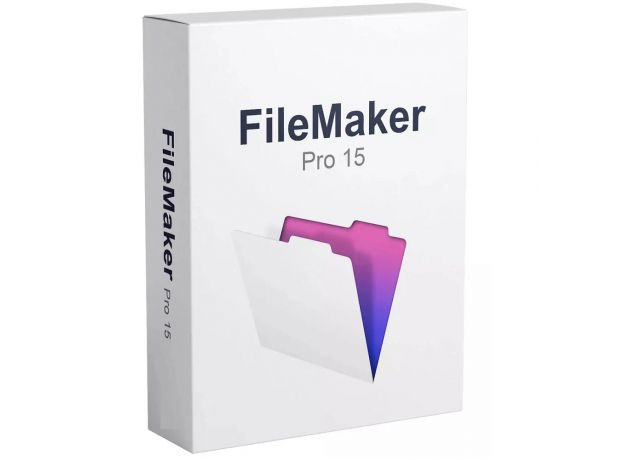Guaranteed Authenticity
All our softwares are 100% authentic, directly from official manufacturers.
Warranty
Enjoy peace of mind with our during the product's validity warranty, far beyond the standard 30 days.
Free Installation
Enjoy a free installation service for a hassle-free setup.
24/7 Customer Support
Our dedicated team is available anytime to assist you.
Best Prices
Get the best prices: £184.99!
Description
FileMaker Pro 15: Overview
Application Development: Create customized applications tailored to your specific needs without requiring programming skills.
Data Integration: Import and connect various types of data from external sources for centralized management.
Detailed Reports: Generate customized and dynamic reports to analyze your data in depth.
Customization: Adapt user interfaces and application features according to the specific needs of your business.
Enhanced Collaboration: Facilitate sharing and collaboration on projects with user management and access control tools.
Flexible Deployment: Deploy your solutions across different environments, including the web and mobile devices.
FileMaker Pro 15: Your Ideal Partner for Data Management
Claris FileMaker Pro 15 is the leading database solution for creating, sharing, and managing solutions tailored to your business’s specific needs. Offering a user-friendly interface and powerful features, FileMaker Pro 15 is essential for efficiently organizing information on employees, projects, and other important data.
Key Features of FileMaker Pro 15
New Field Controls
Encrypted Editable Fields: Hide sensitive information by displaying dots instead of actual data.
Efficiency Improvements
Enhanced Help Review: Improved access to documentation, available online or for offline download.
Simplified Updates: Integrated update notifications and direct download from FileMaker Pro.
Server Search: Locate hosts via a search field in the home panel.
Extended ODBC Support: Additional support for ODBC data sources.
OS X Features: Support for full-screen mode and shared displays. Context menu activated by the space bar.
Script Workspace Enhancements
Improved Debugging: Detect issues in scripts with error highlighting.
Automatic Display of New Scripts: Newly created scripts now appear by default in the “Scripts” menu.
Action Undo: Actions in Script Workspace and the “Specify a Formula” dialog can be undone.
Enhanced Security
SSL Certificate Validation: Verify SSL certificates before performing sensitive actions like opening files on FileMaker Server or sending emails via SMTP.
Protection Against Unauthorized Scripts: Prevent the execution of FileMaker scripts by AppleScript or ActiveX.
Strengthened Authentication: Requires full access rights to view expressions in the “Monitoring” registry.
New Script Steps
Clear a Table: Deletes all records in a specified table, faster for large amounts of data.
Script Step Modifications
Dialog Options: Previously executed script steps without a dialog can now display a “With Dialog” option.
SSL Certificate Check: Choose to verify SSL certificates when importing data or sending emails.
New Features
Beacon Range: Returns a list of iBeacons and their proximity to an iOS device.
Modifications and Removals
64-Bit Only: FileMaker Pro runs exclusively in 64-bit mode. Plugins and ODBC drivers must also be 64-bit.
Value Lists: Changed behavior of drop-down lists displaying values from the first field, not the list field.
Acrobat Support Removed: Compatibility with Acrobat 5 and 6 for PDF saving has been removed.
User Manual: The user manual is no longer available; information is now integrated into online help.
System Requirements
Windows: 10, 10 Pro, 8, 8 Pro, 7 Ultimate, Pro, Windows 7 Home Premium
OS X: 10.12 Sierra, El Capitan v10.11, Yosemite v10.10
Frequently Asked Questions
-
What are the main benefits of FileMaker Pro 15?
FileMaker Pro 15 offers benefits such as code-free development, centralized data management, customized report creation, user interface personalization, and flexible deployment across various environments, including mobile devices.
-
How does FileMaker Pro 15 facilitate data management?
FileMaker Pro 15 integrates data from different sources, providing a unified and centralized view. Users can easily import, organize, and analyze their data for more effective management.
-
Can I customize reports in FileMaker Pro 15?
Yes, FileMaker Pro 15 allows you to create detailed and customized reports according to specific user needs. You can design reports tailored to required criteria and formats.