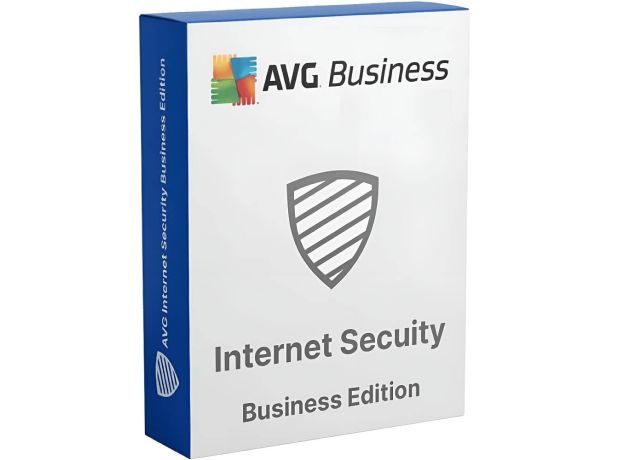Guaranteed Authenticity
All our softwares are 100% authentic, directly from official manufacturers.
Warranty
Enjoy peace of mind with our during the product's validity warranty, far beyond the standard 30 days.
Free Installation
Enjoy a free installation service for a hassle-free setup.
24/7 Customer Support
Our dedicated team is available anytime to assist you.
Best Prices
Get the best prices: £58.99instead of £98.99 and save! £40!
Description
AVG Internet Security Business Edition: Overview
AVG Internet Security Business Edition is designed to safeguard small businesses against evolving cyber threats. Protecting your company is crucial, as cyberattacks can lead to significant financial losses, diminished productivity, and damaged reputations.
- Comprehensive Protection: Safeguards endpoints, email, and servers from a range of cyber threats including malware and phishing attacks.
- Real-Time Scanning: Utilizes advanced cloud-based technology to provide proactive threat detection and protection.
- Remote Management: Allows administrators to install and update AVG across multiple devices seamlessly.
- Enhanced Data Security: Protects sensitive information with advanced features like file shredding and password management.
Key Features of AVG Internet Security Business Edition
Comprehensive Protection
AVG Internet Security Business Edition offers a robust set of features, including real-time malware protection, email security, and a firewall that guards against unauthorized communications. These tools work together to create a secure environment for your business operations.
Multi-layered Ransomware Analysis
AVG employs a combination of static and behavioral tests, sandboxing, and more to defend against ransomware attacks, ensuring that your data remains safe from cybercriminals.
Streamlined Remote Management
This feature enables your administrator to install, update, and configure AVG across all Windows PCs and the entire network from a centralized platform, enhancing efficiency and security.
Smart Scanner
The Smart Scanner operates during idle times to avoid disrupting productivity. It handles routine monitoring tasks so that employees can work without interruptions.
Enhanced Data and Email Security
Password Agent
Password Agent is an essential feature that enhances the security of your business by automatically securing your stored passwords in popular web browsers, including Chrome and Firefox. By encrypting your passwords, the Password Agent ensures that sensitive information is kept safe from unauthorized access. This feature simplifies the password management process, as it not only helps users create strong, unique passwords but also automatically fills them in when accessing websites, minimizing the risk of password reuse.
File Agent
The File Agent a proactive security measure that scans all opened or downloaded files in real time to ensure they are free of malware and other malicious threats. This feature plays a critical role in protecting your business from potential data breaches and cyberattacks, as it identifies harmful files before they can inflict damage. By continuously monitoring file activity, the File Agent acts as a safeguard against threats that may come from various sources, including email attachments, downloads from the web, or shared files within the network.
File Shredder
The File Shredder is an advanced security tool designed to permanently delete files from your system, ensuring that sensitive information cannot be recovered by unauthorized individuals. Unlike standard deletion methods, which may leave traces of data that can be potentially retrieved, the File Shredder employs sophisticated algorithms to overwrite the data multiple times, making recovery virtually impossible.
System Requirements
- Operating System: Windows 7 (Service Pack 1), 8, 8.1, 10, 11 – x64, x86 (excluding Windows in S mode and Windows running on ARM processors).
- Servers: Windows Server (64-bit) 2022, 2019 (excluding Server Core edition), 2016, 2012, 2008 R2 (latest Service Pack), Small Business Server 2011, Microsoft Exchange Server (64-bit) 2019, 2016, 2013, 2010 (Service Pack 2), Microsoft SharePoint Services 3.0, and Microsoft SharePoint Server 2010 or later.
- Hardware: Intel Pentium 4/AMD Athlon 64 processor supporting SSE2 instructions, 256 MB or more of RAM, and 2 GB of free disk space.
- Web Browsers: Microsoft Internet Explorer, Mozilla Firefox, Google Chrome.
Frequently Asked Questions
-
What is AVG Internet Security Business Edition?
AVG Internet Security Business Edition is a comprehensive cybersecurity solution designed to protect small businesses from a variety of online threats, including malware, ransomware, and phishing attacks.
-
How does AVG protect against ransomware?
AVG employs a multi-layered approach to ransomware protection, combining static and behavioral analysis with sandboxing techniques to identify and neutralize threats before they can compromise your system.
-
Can I manage AVG remotely?
Yes, AVG Internet Security Business Edition offers a streamlined remote management feature that allows administrators to manage installations and updates across the entire network from a single platform.
-
How to Buy, Download, and Activate AVG Internet Security Business Edition?
Once your purchase is complete, you'll instantly receive a secure download link and a valid license key by e-mail. Follow the installation instructions, enter your product key and start using AVG Internet Security Business Edition immediately.
Comparative Table of Solutions avg
| Product |
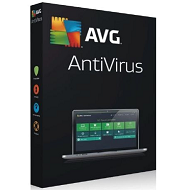
|
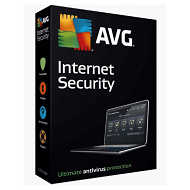
|
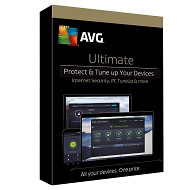
|
|---|---|---|---|
| Block viruses and malware | ✔ | ✔ | ✔ |
| Protect against ransomware | ✔ | ✔ | ✔ |
| Verify Wi-Fi network security | ❌ | ✔ | ✔ |
| Avoid fake and unsafe websites | ❌ | ✔ | ✔ |
| Secure against phishing sites | ❌ | ✔ | ✔ |
| Improve performance and storage space with AVG TuneUp | ❌ | ❌ | ✔ |
| Browse privately and securely with AVG Secure VPN | ❌ | ❌ | ✔ |
| Stop advertisers from tracking you online with AVG AntiTrack | ❌ | ❌ | ✔ |
|
£5.99
See more
|
£8.99
See more
|
£13.99
See more
|