Artistic Effects:
Transform your photos with effects inspired by famous artworks or popular artistic styles using Adobe Sensei* technology. Just click to apply stunning artistic effects, just like in Photoshop Elements.
Delivery within 24 hours via email
All our softwares are 100% authentic, directly from official manufacturers.
Enjoy peace of mind with our during the product's validity warranty, far beyond the standard 30 days.
Enjoy a free installation service for a hassle-free setup.
Our dedicated team is available anytime to assist you.
Get the best prices: £30.99!
Finding user-friendly video editing software can be challenging, as most programs primarily target advanced users and professionals in terms of features and interface. Adobe Premiere Elements 2023 stands out from this trend.
Known for its graphic tools like Photoshop and PDF software Acrobat, Adobe has been offering a comprehensive solution suitable for all users with its Premiere range for several years. While the full version is more geared towards professionals and experienced users, Adobe Premiere Elements provides all the essential features for video editing in an affordable entry-level version.
This choice is reflected not only in the price but also in its intuitive interface, which makes it easier to access the world of video editing. Unlike many other entry-level options, Premiere Elements impresses advanced users as well with its wide range of features.
This software is not limited to basic tools; it is also suitable for more complex applications. Whether you want to share perfect posts on social media, manage your own video library, or optimize your recordings with voiceovers, Premiere Elements 2023 offers even more possibilities for realizing your video projects.
Creating stunning films has never been easier, whether you want to resize, crop, or add creative effects and overlays. With Adobe Sensei*, transform your videos with one click using effects inspired by famous artworks. Relive your memories with new photo and video slideshow templates, and set the desired mood with new audio tracks. Additionally, explore beyond your desktop with new companion apps available on web and mobile (beta version in English only), while enjoying faster installation, better performance, and native support for the Apple chip. Have fun with the user-friendly movie creator for Mac and Windows.


Transform your photos with effects inspired by famous artworks or popular artistic styles using Adobe Sensei* technology. Just click to apply stunning artistic effects, just like in Photoshop Elements.

Discover updated creative content, including new audio tracks and modern slideshow templates, to give new life to your videos.

Benefit from improved performance with full support for Apple M1 or newer chip systems, offering speeds up to 78% faster on Mac computers.

Enjoy installation that is up to 50% faster and reduced launch time of up to 72%.
Artistic effects allow you to transform your clips using effects inspired by famous artworks or popular artistic styles.
To apply artistic effects, select Expert or Quick > Add Media > Apply Effects > Artistic, then choose from 24 available artistic styles.
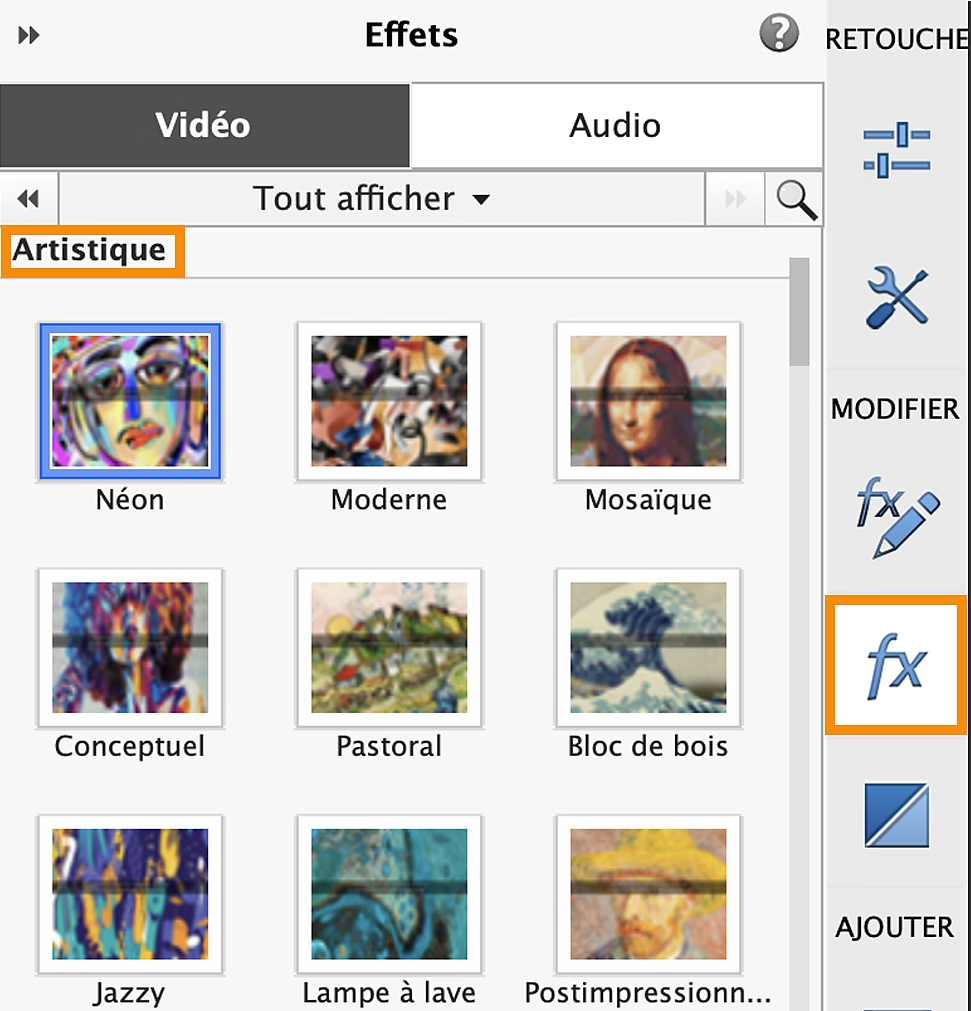
The perfect video requires the perfect soundtrack. Create exactly what you want with the new audio tracks offered.

Showcase your photos and videos with easy-to-create slideshows, now enhanced with new unique styles for an even more captivating presentation.

Premiere Elements now runs natively on Apple computers equipped with the Apple M1 chip or newer. Enjoy improved performance when using Premiere Elements on this latest generation of Apple machines.

Discover the features of Adobe Premiere Elements 2023 and make the most of your videos. ulicense.online offers this software at competitive prices, along with numerous tutorials and tips for beginners. Order your license and receive your product key via email.
Adobe Premiere Elements 2023 offers color optimization tools, precise selections, automatic frame application, as well as features for animating still images and creating slideshows.
Yes, Adobe Premiere Elements 2023 is designed to be user-friendly, with an intuitive interface and step-by-step instructions, making it accessible for beginners while also offering advanced features for experienced users.
Yes, the 2023 version allows you to easily select the ideal image format for each social media platform, simplifying the creation and sharing of optimized videos.
The software allows for individual adaptation of audio tracks, providing the ability to customize the sound of your videos according to your preferences.
Yes, it includes automated workflow steps to facilitate recurring edits, allowing you to save time in your workflow.
The software offers automatic tag generation and the Curate feature, which makes it easier to search and organize your videos within the library.
Yes, Adobe Premiere Elements 2023 is optimized to run efficiently on computers equipped with Apple’s M1 chip, offering improved performance.