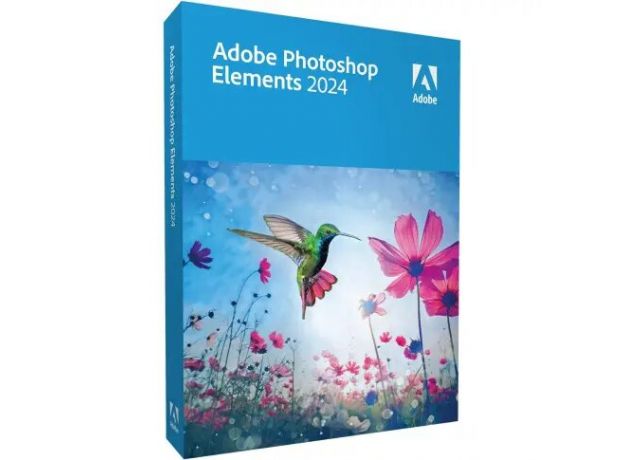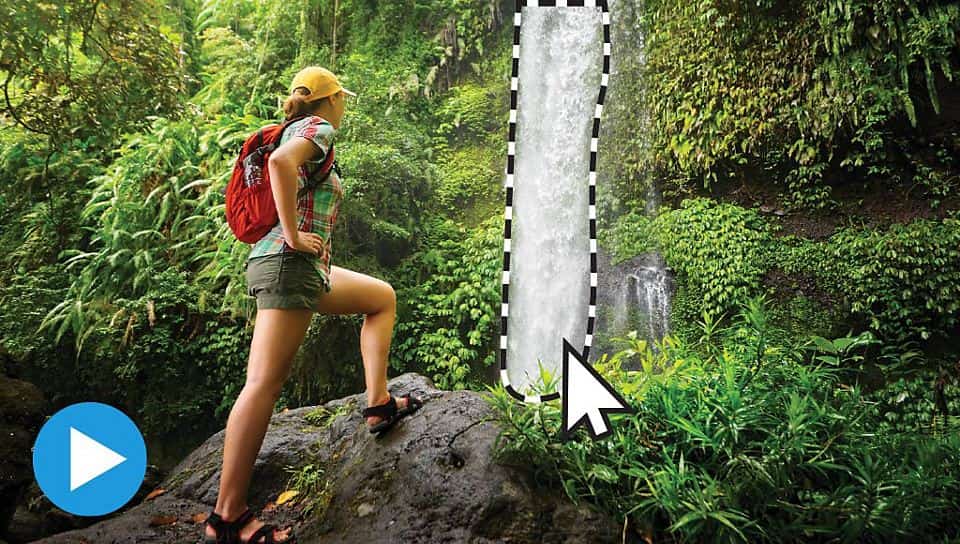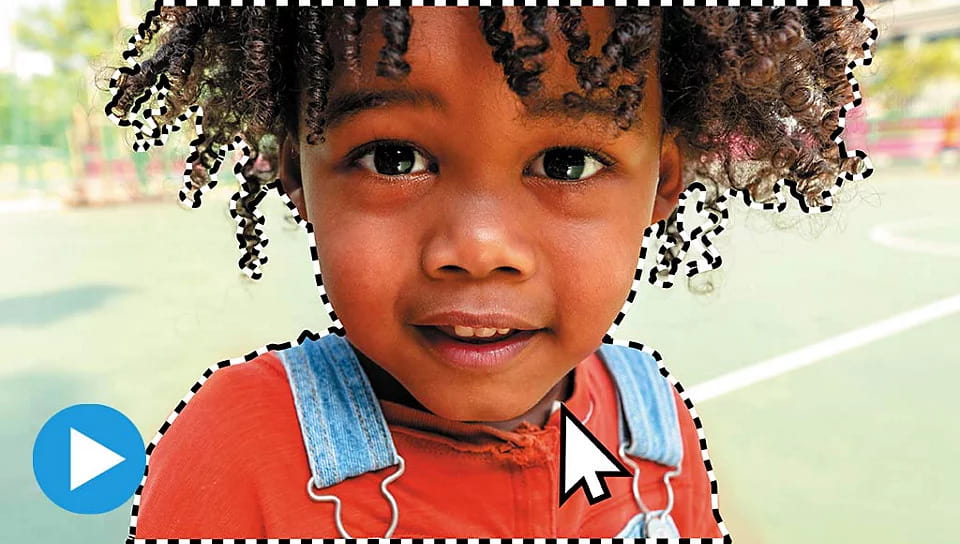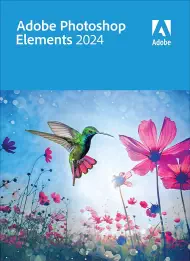Adobe Photoshop Elements 2024 for Mac
Delivery immediately via email
Guaranteed Authenticity
All our softwares are 100% authentic, directly from official manufacturers.
Warranty
Enjoy peace of mind with our during the product's validity warranty, far beyond the standard 30 days.
Free Installation
Enjoy a free installation service for a hassle-free setup.
24/7 Customer Support
Our dedicated team is available anytime to assist you.
Best Prices
Get the best prices: £76.99!
Description
What's New in Photoshop Elements 2024

One-Click Color and Tone Adjustments
Choose from built-in presets or use your own photos to optimize hue, saturation, and brightness with a single click.

Stylish Text Options
Position your text horizontally, vertically, or along shapes and paths. Distort and personalize it with gradients, textures, and patterns.
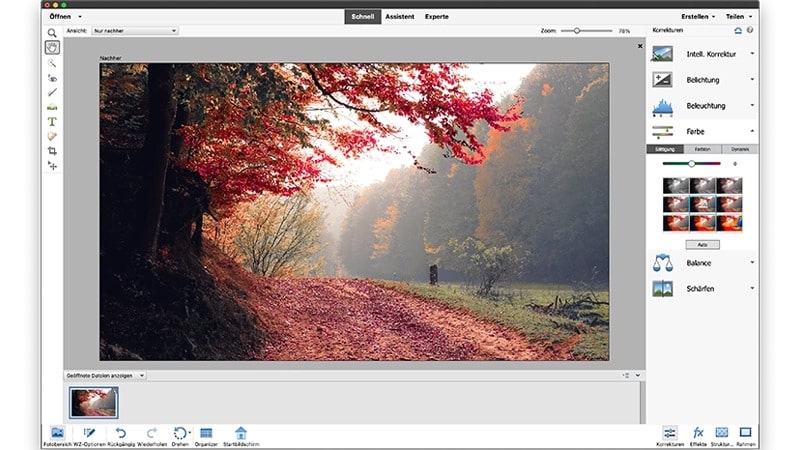
One-Click Sky or Background Selection
Easily optimize or replace specific areas with Adobe Sensei's automatic selection feature.
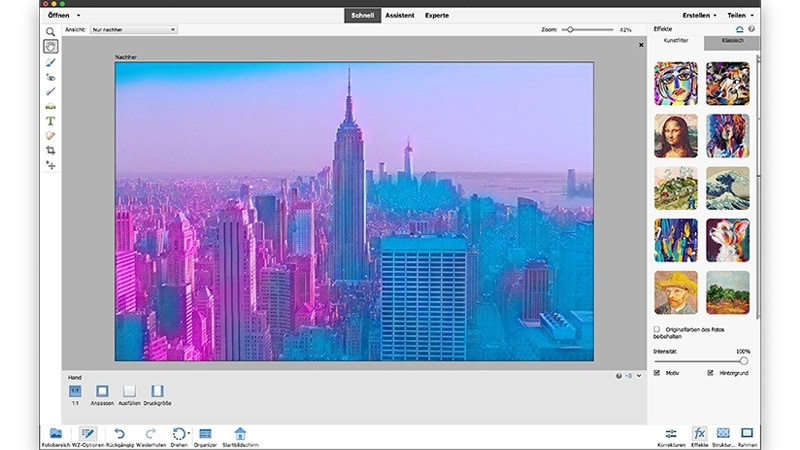
Quick Actions for One-Click Corrections
Access all popular corrections from one place. Blur backgrounds, smooth skin, remove haze, or colorize photos—now faster than ever.

Photo Slideshows to Share
Showcase your favorite images in slideshows with customizable effects, graphics, and text. Save them as MP4 or GIF files for easy sharing.

Free Adobe Stock Photos Directly in the Program
Discover thousands of high-quality photos for new backgrounds, collages, or inspiring graphics—right within Photoshop Elements.

Creative Overlays in the Web Version
Add fun patterns or frames (Peek-Through overlays) to your creativity to frame your subjects and create depth. (Beta version – English only.)
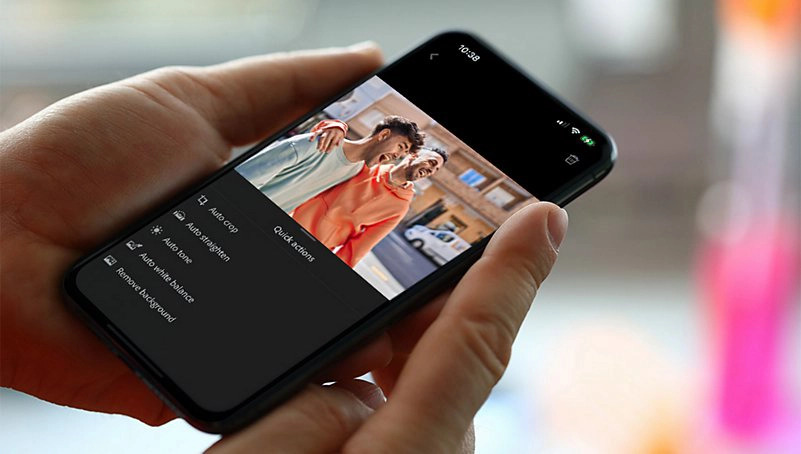
One-Click Corrections in Elements for Smartphone and Tablet
Enhance hues, remove backgrounds, or correct white balance with a single click. Open images from other files and folders on your smartphone.
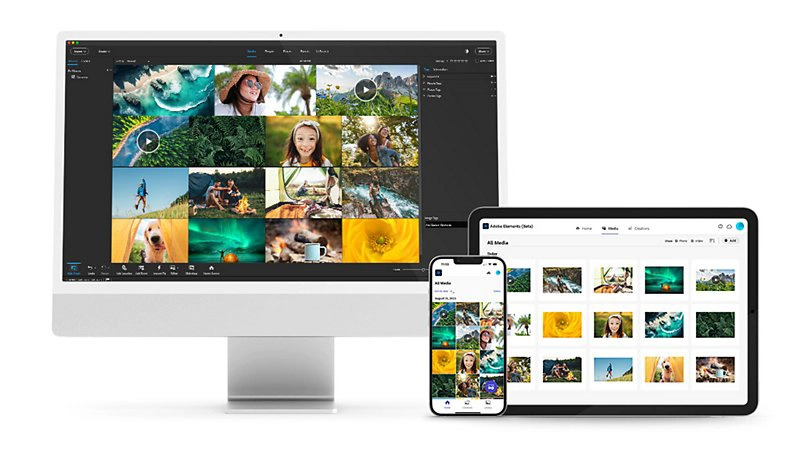
Automatic Syncing of Photos and Videos Across All Devices
Sync your files between Elements Organizer and the web and mobile versions. (Beta version – English only.)
Frequently Asked Questions
Adobe Photoshop Elements 2024 is a photo editing software designed for those who want to edit photos and use them for personal projects. The program is available with a perpetual license, with no subscription required.
The software offers:
- Simplified editing through automation and AI
- Tutorials for editing and creation
- Various options to create and share photo creations, effects, prints, and gifts
- An organizer to classify and search your photos
- Access to creations via smartphone, tablet, and online (beta version; English only)
No, the Elements 2024 products are available with a perpetual license, so a subscription is not necessary.
Photoshop Elements is designed for photography enthusiasts and allows you to create, edit, organize, and share digital images. It provides automated options to achieve quality results that you can immediately share or use as a basis for your own creations. Photoshop Elements is available with a perpetual license and does not require a subscription.
On the other hand, Photoshop CC (Creative Cloud) is the industry standard for professional image creation and editing.
If you work with videos and photos, the Photoshop Elements 2024 and Premiere Elements 2024 pack is the ideal solution.
- Quick Access: With the shared organizer, quickly access all your video and photo files.
- Editing and Sharing: Edit and share your footage in numerous ways.
- Best Value for Money: Enjoy excellent value for money.
Discover the Adobe Photoshop Elements 2024 & Premiere Elements 2024 pack, available on our site Digitalproductkey.com.
System Requirements
System Requirements for Windows:
Operating System:
- Microsoft Windows 10 Version 21H1 (Version 21H2 recommended) only 64-bit
- Windows 11 (Version 21H2) only 64-bit
- Windows 7 and Windows 8.1 are not supported
Processor:
- Intel 6th generation or higher, or a comparable AMD processor with SSE4.1 support
Memory:
- 8 GB RAM
Disk Space:
- 5.8 GB free disk space for installation
- Additional space for online content downloads; up to 20 GB extra space for temporary files during installation and use (installation not possible on case-sensitive file systems or removable flash storage)
Screen:
- 1280 x 800 px resolution with 100% scale factor
Other:
- Graphics card compatible with Microsoft DirectX 12
- Internet connection required for product activation and downloading updates and content
- Software download link required: check your email or client account on our site
System Requirements for macOS:
Operating System:
- macOS Version 12 (12.4 or later)
Processor:
- Intel 6th generation or higher; Apple M1 processor
Memory:
- 8 GB RAM
Disk Space:
- 6 GB free disk space for installation
- Additional space for online content downloads; up to 20 GB extra space for temporary files during installation and use (installation not possible on case-sensitive file systems or removable flash storage)
Screen:
- 1280 x 800 px resolution with 100% scale factor
Other:
- Graphics card compatible with Microsoft DirectX 12
- Internet connection required for product activation and downloading updates and content
- Software download link required: check your email or client account on our site
Comparative Table of Solutions adobe
| Product / Feature |
.jpg)
|
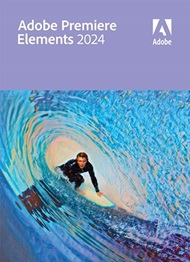
|
.jpg)
|
|---|---|---|---|
| Photo editing and organizing | ✔ | ❌ | ✔ |
| User-friendly for beginners and hobbyists | ✔ | ❌ | ✔ |
| Advanced photo editing tools, filters, effects | ✔ | ❌ | ✔ |
| AI-powered editing, automatic adjustments | ✔ | ❌ | ✔ |
| Guided Edits step-by-step guides for various edits | ✔ | ❌ | ✔ |
| Smart photo organization, tagging, face recognition | ✔ | ❌ | ✔ |
| Create photo collages, cards, and calendars | ✔ | ❌ | ✔ |
| JPEG, PNG, TIFF, RAW, PSD, etc. | ✔ | ❌ | ✔ |
| Export in various formats and sizes | ✔ | ❌ | ✔ |
| Guided edits for video effects and transitions | ❌ | ✔ | ✔ |
| Video trimming, transitions, effects | ❌ | ✔ | ✔ |
| Media organizer, smart tagging | ❌ | ✔ | ✔ |
| Intuitive timeline-based editing | ❌ | ✔ | ✔ |
| Create slideshows, movie-like videos | ❌ | ✔ | ✔ |
| AI-enhanced video editing, smart tools | ❌ | ✔ | ✔ |
| MP4, MOV, AVI, etc. | ❌ | ✔ | ✔ |
| Video editing and organizing | ❌ | ✔ | ✔ |
| Export videos in multiple formats | ❌ | ✔ | ✔ |
|
£76.99
See more
|
£49.99
See more
|
£152.99
See more
|