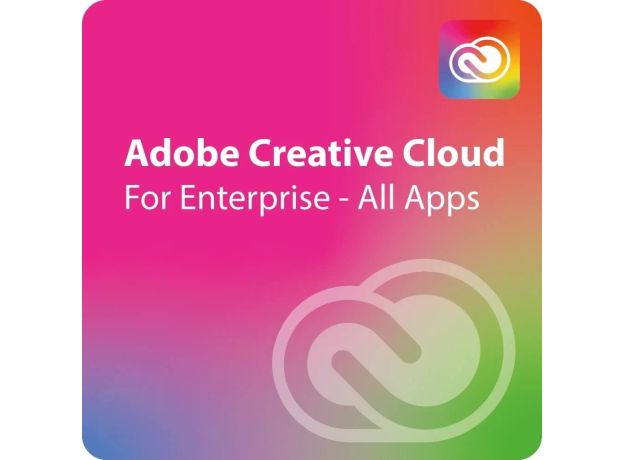Adobe Creative Cloud for Enterprise All Apps
Delivery within 24 hours via email
Guaranteed Authenticity
All our softwares are 100% authentic, directly from official manufacturers.
Warranty
Enjoy peace of mind with our during the product's validity warranty, far beyond the standard 30 days.
Free Installation
Enjoy a free installation service for a hassle-free setup.
24/7 Customer Support
Our dedicated team is available anytime to assist you.
Best Prices
Get the best prices: £83425.99!
Description
Adobe Creative Cloud for Enterprise All Apps: Overview
- Included Applications: Over 20 applications and more.
- Adobe Express Usage: Make quick edits and access a variety of templates.
- PDF and Electronic Signature Features: Take advantage of advanced PDF management and e-signature capabilities with Adobe Acrobat.
- Exclusive Content: Access unique resources via Adobe Stock and Adobe Fonts.
- Integration with Common Applications: Enjoy seamless integration with Slack, Microsoft Teams, and other popular tools.
- Adobe Firefly Generative Credits: Produce exceptional content with simple prompts using Adobe Firefly.
- One-on-One Sessions with Product Experts: Benefit from personalized sessions accessible through the admin console.
Adobe Creative Cloud for Enterprise – All Apps: The Ultimate Creative Solution for Businesses
Welcome to a world of unlimited creativity! With Adobe Creative Cloud for Enterprise – All Apps, businesses enjoy a complete creative solution, offering all the tools and resources needed to bring innovative ideas to life. In this article, explore the wide range of possibilities and advantages of this premium solution.
Benefits of Adobe Creative Cloud for Enterprise – All Apps
Complete Creative Suite for Businesses
Adobe Creative Cloud for Enterprise – All Apps provides a full collection of Adobe applications, including Photoshop, Illustrator, InDesign, Premiere Pro, and many more. Businesses can realize their creative projects across various formats and media.
Seamless Team Collaboration
The software allows for smooth collaboration between team members, regardless of their location. Projects can be edited and shared in real-time, increasing efficiency.
Current Features and Updates
With Creative Cloud, businesses benefit from regular updates and new features to stay at the cutting edge of creative technology. This enables innovative project execution and offers competitive advantages.
Flexible Licensing for Businesses
Adobe Creative Cloud for Enterprise offers flexible licensing options, tailored to specific business needs. Scale the number of licenses up or down as needed to optimize costs.
Security and Data Protection
Your projects and data are securely stored in Adobe’s cloud, with stringent security measures and privacy policies. Businesses can create and store creative content with peace of mind.
Are you ready to take your company’s creativity to the next level? Discover the endless possibilities of Adobe Creative Cloud for Enterprise – All Apps and shape the future of your industry.
System Requirements
- Supported operating systems: Windows 10 (64-bit) / macOS 10.15 or later
- Processor: Intel® or AMD 64-bit, 2 GHz or faster
- Memory: 16 GB or more
- Free disk space: 4 GB for installation
- Graphics card: DirectX 12 compatible GPU
- Screen resolution: 1024 x 768
- Internet: Required for activation and updates
Frequently Asked Questions about the Adobe Creative Cloud All Apps Plan
-
What’s the difference between the Adobe Creative Cloud All Apps plan and single-app plans?
The Adobe Creative Cloud All Apps plan includes over 20 creative applications to help you expand your skills. If you're considering purchasing more than two applications, this plan is the easiest way to access your favorite creative apps in one subscription at a better price.
-
How do I get the latest updates for Creative Cloud apps?
Your apps are automatically updated whenever a new version is released.
-
Do all the apps in the Adobe Creative Cloud All Apps plan download at the same time?
You control which of the 20+ Creative Cloud apps you download, when you download them, and on which devices you install them. Start your Creative Cloud downloads by logging into the Creative Cloud website.
-
Does my device meet the system requirements for the applications?
Adobe works with hardware and software vendors to leverage the latest, up-to-date technologies for mobile devices, desktops, and web browsers. The Creative Cloud All Apps plan works with the latest operating systems for macOS, Windows, iOS, and Android, as well as two previous versions. Check the system requirements.