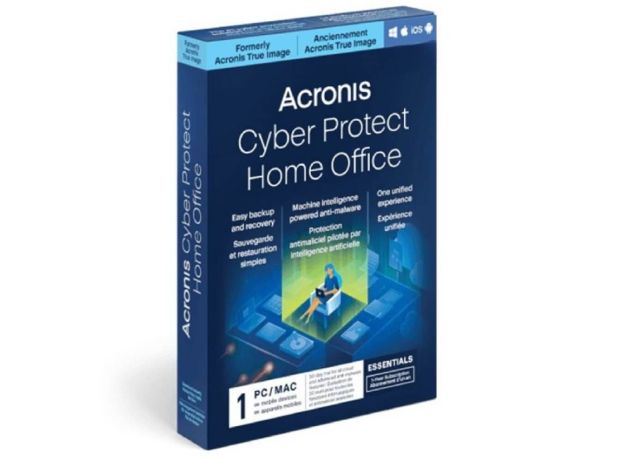Acronis Cyber Protect Home Office Essentials 2024-2025
Delivery within 24 hours via email
Guaranteed Authenticity
All our softwares are 100% authentic, directly from official manufacturers.
Warranty
Enjoy peace of mind with our during the product's validity warranty, far beyond the standard 30 days.
Free Installation
Enjoy a free installation service for a hassle-free setup.
24/7 Customer Support
Our dedicated team is available anytime to assist you.
Best Prices
Get the best prices: £44.99instead of £67.99 and save! £23!
Description
Acronis Cyber Protect Home Office Essentials: Overview
Acronis Cyber Protect Home Office Essentials is the ultimate solution for those looking to secure their personal data against growing digital threats. With an unmatched combination of backup, disk cloning, and protection against cyberattacks, Acronis offers you invaluable peace of mind. Here’s why you should choose Acronis:
- Comprehensive Cyber Protection: Acronis provides an all-in-one solution to protect against data loss, cyberattacks, and identity theft.
- User-Friendly Interface: Designed for ease of use, enabling quick backups with just one click.
- Multiple Editions Available: Choose the edition that best fits your needs, ensuring tailored protection.
- Reliable Backup Options: Backup your entire machine or selected files and folders either locally or in the cloud.
- Advanced Disk Cloning: Create an exact replica of your data for seamless migration to new devices.
Unmatched Features for Optimal Data Protection
Complete Image Backups
Acronis allows users to create a complete replica of their drives or entire machines, ensuring that all data is backed up and easily restorable in case of emergencies. This feature simplifies the restoration process, enabling you to quickly return to work without wasting time.
Local and Cloud Backups
Enjoy the freedom to back up to internal or external drives, or directly to Acronis cloud storage. This flexibility enhances reliability, as you can keep a local copy for quick access while securing your data off-site for added protection.
Comprehensive Cybersecurity
Acronis offers robust cybersecurity measures, including built-in antivirus and advanced ransomware protection. This comprehensive approach not only detects and neutralizes threats in real-time but also ensures your backups are safeguarded against unauthorized access.
User-Centric Design
Designed with the user in mind, Acronis features an intuitive interface that simplifies the backup and recovery process. Whether you are a technology novice or an experienced user, you will appreciate how easily you can initiate backups and restore data. The automatic protection features work intelligently in the background, ensuring your data is continuously protected without requiring constant oversight.
System Requirements
Operating Systems
Windows:
- Windows 11 (all editions)
- Windows 8+ (all editions)
- Windows 7 SP1 (all editions)
Apple macOS:
- macOS Sonoma 14
- macOS Ventura 13
- macOS Monterey 12
- macOS Big Sur 11
Mobile Devices
- iOS: iOS 15 and later
- Android: Android 10 and later
Frequently Asked Questions
-
What are the main features of Acronis Cyber Protect?
Acronis Cyber Protect offers comprehensive data protection, disk cloning, and flexible backup options, ensuring that your data is secure and easily recoverable.
-
How does cloud backup work?
Acronis cloud backups are stored in secure data centers, ensuring the reliability and speed of access to your backed-up data.
-
What types of support are offered?
unitedksoftware.co.uk provides 24/7 technical support, helping you quickly resolve any questions or issues related to your software usage. -
How to Download and Activate Acronis Cyber Protect Home Office Essentials?
Once your purchase is complete, you will instantly receive a secure download link and a valid license key via email. Follow the installation instructions, enter your product key, and start using Acronis Cyber Protect Home Office Essentials immediately.