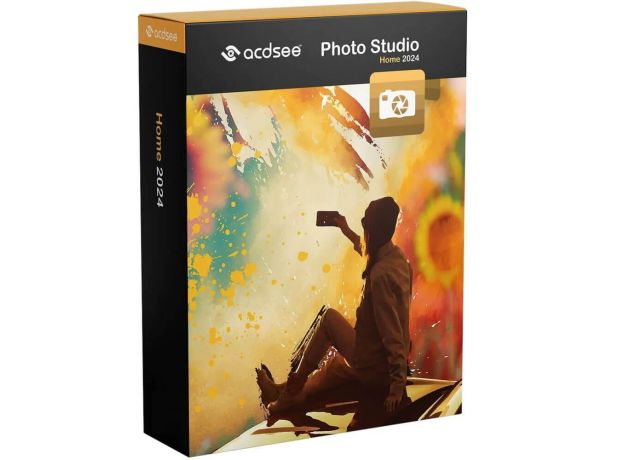Guaranteed Authenticity
All our softwares are 100% authentic, directly from official manufacturers.
Warranty
Enjoy peace of mind with our during the product's validity warranty, far beyond the standard 30 days.
Free Installation
Enjoy a free installation service for a hassle-free setup.
24/7 Customer Support
Our dedicated team is available anytime to assist you.
Best Prices
Get the best prices: £44.99!
Description
ACDSee Photo Studio Home 2024 : Overview
ACDSee Photo Studio Home 2024 is the ultimate software solution for photography enthusiasts and professionals alike. Designed to streamline your workflow, enhance your editing capabilities, and organize your photo collection efficiently, ACDSee empowers you to unleash your creativity and elevate your photography to new heights. Discover the key benefits that make ACDSee the preferred choice for photographers around the world:
- Total Workflow Control: Seamlessly integrate ACDSee into your production process for improved efficiency.
- Powerful Editing Tools: Benefit from patented features like Light EQ™ for unparalleled photo enhancement.
- Advanced Editing Capabilities: Enjoy a wide range of tools to create, edit, and retouch your images effortlessly.
- User-Friendly Customization: Tailor the interface to your preferences for quick access to essential tools.
- Robust Organization Features: Manage large collections with customizable viewing options and efficient search functions.
- Contextual Assistance: Utilize comprehensive help resources for effective use of the software.
ACDSee Photo Studio Home 2024 : Essential Features
Image Enhancement Tools
Experience automatic image enhancements that make your photos even more stunning without the need for manual adjustments.
Utilize facial recognition to organize photos by identifying individuals quickly and efficiently.
Advanced Editing Capabilities
Take your photography to the next level with advanced tools for color correction, cropping, retouching, and effects.
Effortlessly manage layers for precise adjustments to your edits.
Efficient Image Management
Keep track of your growing photo collection with ACDSee’s powerful image management features.
Organize images into albums, add keywords, and employ intelligent search functionalities for quick access.
Support for Various File Formats
Whether using JPEG, PNG, RAW files, or others, ACDSee Photo Studio Home 2024 accommodates a wide range of file formats.
Advantages of ACDSee Photo Studio Home 2024
Complete Control Over Your Workflow
Integrate ACDSee into your production workflow to experience significant improvements. With its flexible cataloging capabilities, unmatched display speed, and powerful photo editor, ACDSee has become the preferred software for professional photographers and serious photography enthusiasts worldwide. Enhanced RAW processing and a comprehensive set of metadata management tools within an integrated solution provide everything you need, including photo editing and cataloging options.
Patented Editing Features, Including Light EQ™
ACDSee's patented Light EQ™ technology utilizes single-image HDR algorithms to extend the dynamic light range of your photos with precision and intelligence. This feature creates incredibly realistic images, imparting a unique atmosphere to your photography.
Extensive Range of Editing Tools
Easily create, edit, and retouch your digital images with ACDSee’s extensive suite of tools. Features such as red-eye reduction, cropping, sharpening, blurring, and imperfection correction enhance your photos further. Editing tools like exposure adjustment, conversion, resizing, renaming, and rotation can be applied to multiple files simultaneously, streamlining your workflow.
Fully Customizable User Interface
ACDSee offers a fully customizable user interface, allowing quick access to tools and features tailored to your needs. You can modify the screen layout, image order, toolbar display, and various other options to suit your preferences, ensuring an efficient editing experience.
Impressive Organizational Capabilities
With ACDSee, importing photos from your device to your computer, assigning ratings and categories, and managing collections of any size is effortless, whether you have hundreds or thousands of images. The software provides customizable thumbnail display options and sorting criteria based on a detailed list of file properties. If you can’t find a specific photo, ACDSee’s powerful search functions will help. Additionally, the image comparison module assists in eliminating duplicates.
Comprehensive Contextual Help
ACDSee features a comprehensive contextual help system to assist you in using the application effectively. Simply press F1 while using any function to open the corresponding online help page.
System Requirements
- Operating System: Windows® 10 (64-bit editions only) and Windows® 11
- Processor: Intel® or AMD® 64-bit processor (Intel i5 or better recommended)
- RAM: 4 GB (8 GB or more recommended)
- Screen Resolution: 1280 x 800 (1920 x 1080 recommended)
- Disk Space: 2 GB of available disk space
Frequently Asked Questions
-
What types of images can I edit with ACDSee?
ACDSee supports a variety of formats including JPEG, PNG, and RAW files, allowing you to work with virtually any photo you take.
-
Is ACDSee compatible with other operating systems?
Currently, ACDSee Photo Studio Home 2024 is designed for Windows operating systems only, specifically Windows 10 and 11.
-
Can I customize the interface?
Yes, the user interface is fully customizable, enabling you to arrange tools and features according to your workflow preferences.
-
How do I buy, download and activate ACDSee Photo Studio Home 2024?
Once your purchase is complete, you'll instantly receive a secure download link and a valid license key by e-mail. Follow the installation instructions, enter your product key and start using ACDSee Photo Studio Home 2024 immediately.