How to Download, Install and Activate Excel 2021
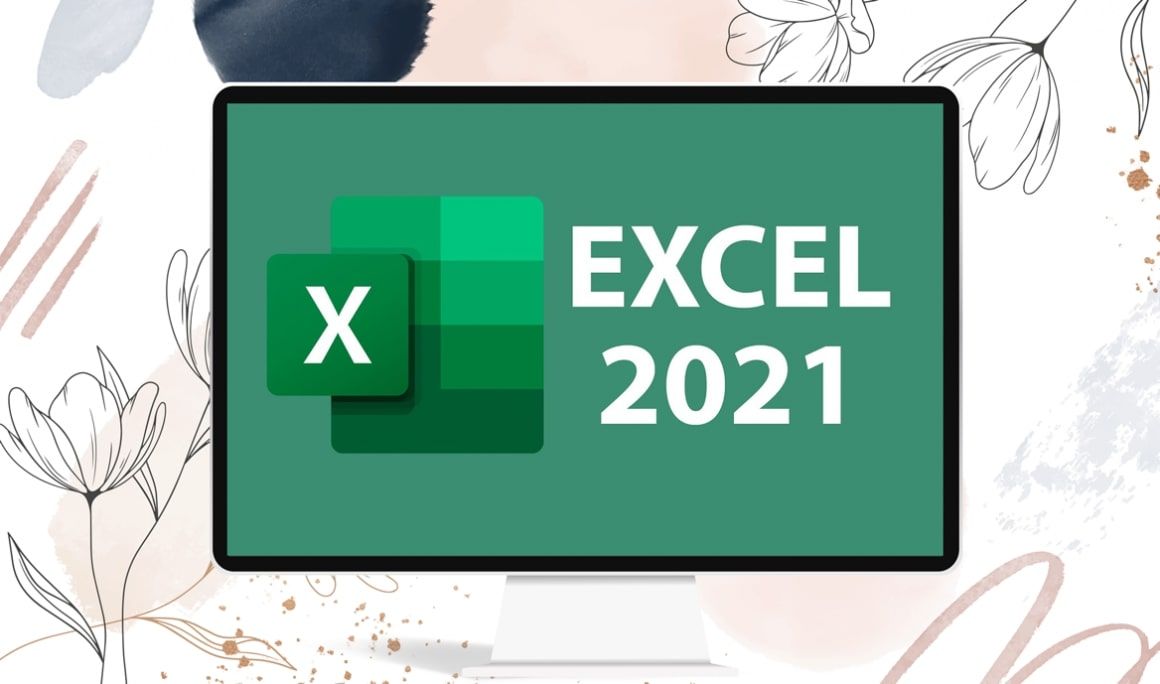
Introduction:
Microsoft Excel is a powerful data analysis and documentation program that anybody can use. "Cells" are intersections of two columns and one row in an Excel spreadsheet program.
This post will lead you through the installation and download of Excel 2021.
Requirements
- Excel 2021 download file
- Operating system: Windows 10, Windows 11 et Windows Server 2022
Steps to follow
-
Download Excel 2021
-
Go to the Excel 2021 download page and click the download link once you've received your order.
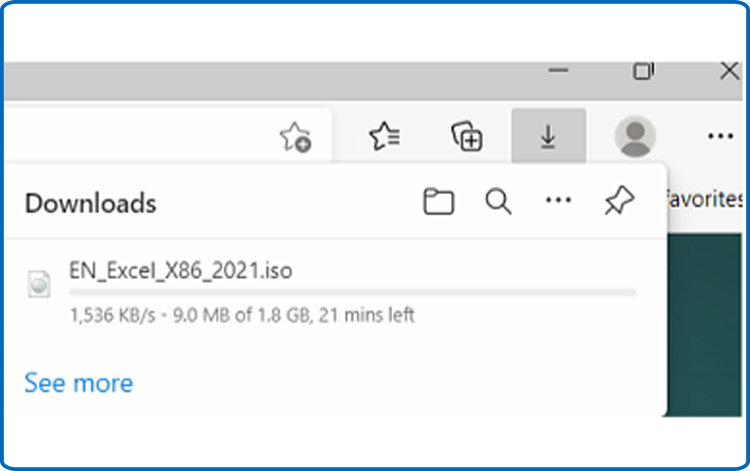
-
Open the Excel file in your download folder once it has been downloaded.
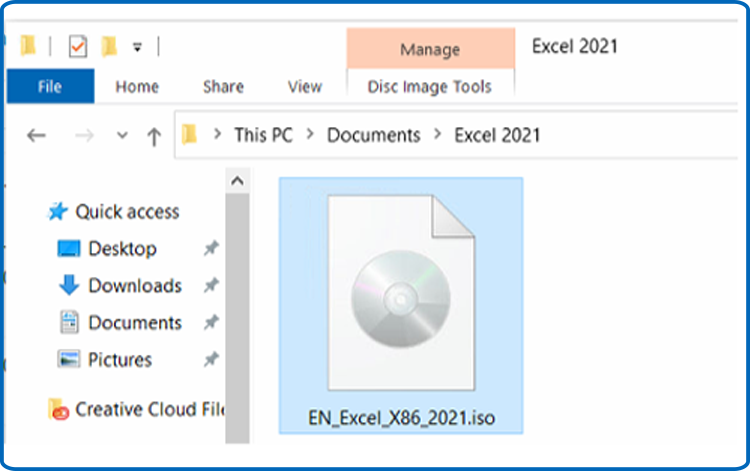
-
-
Install Excel 2021
-
You may mount the Excel file using one of two methods:
- Method 1:
Right-click the Excel file and select Mount to access the installation folder.
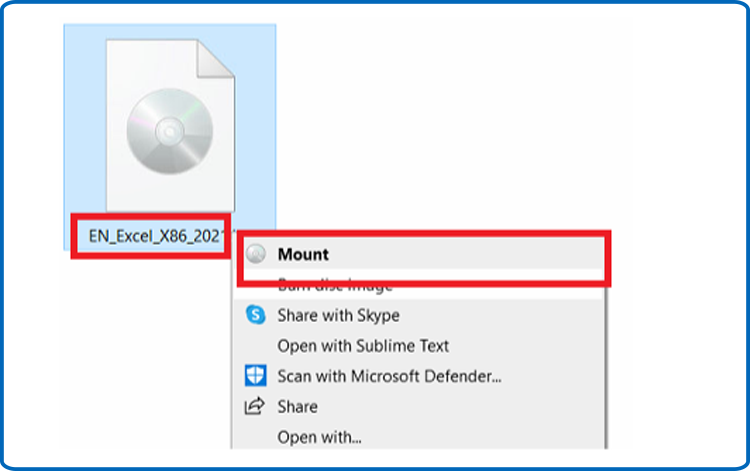
- Method 2:
Select Windows Explorer from the drop-down menu after right-clicking the Excel file and selecting Open with.
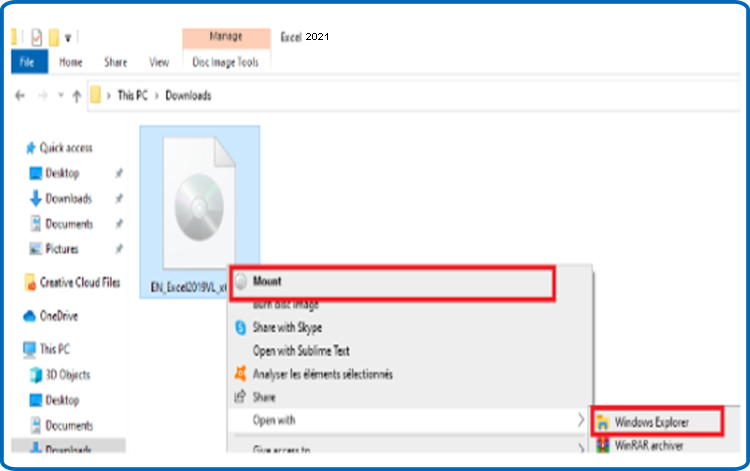
- Method 1:
-
On the screen, the installation folder will display. Double-click the Start button to begin the installation of Excel 2021.
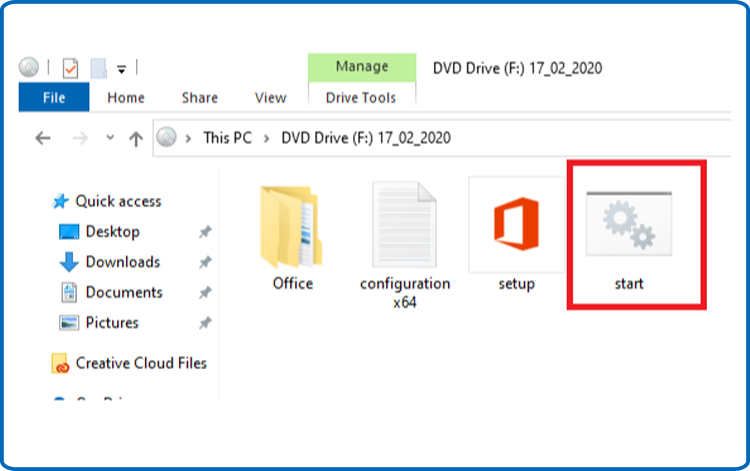
-
Let's let Excel a few minutes to finish installing.

-
Excel 2021 is now installed on your computer. To activate Excel, close the window and then open it again.
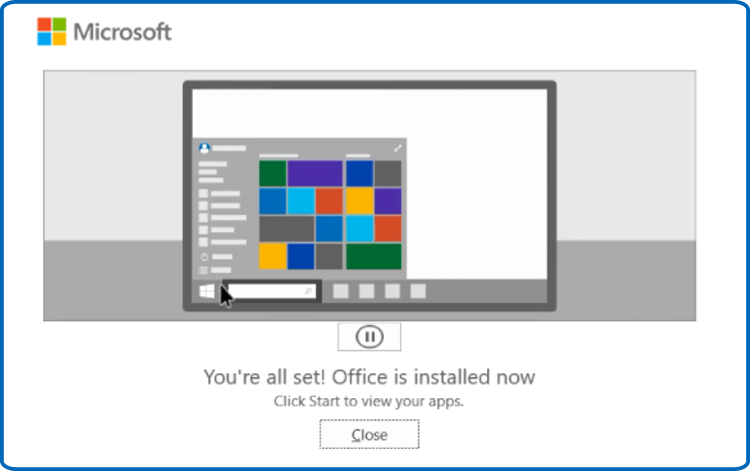
-
-
Activate Excel 2021
-
Press the start button and type "Excel" into the search box to open Excel.
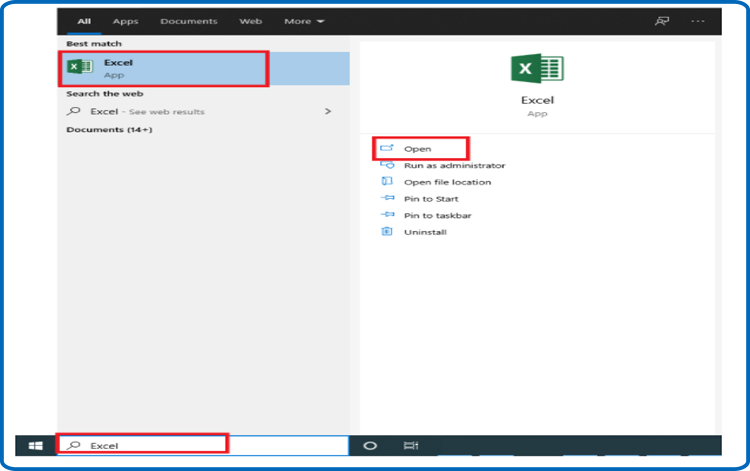
-
From the menu, choose Blank Workbook, File, and Account.
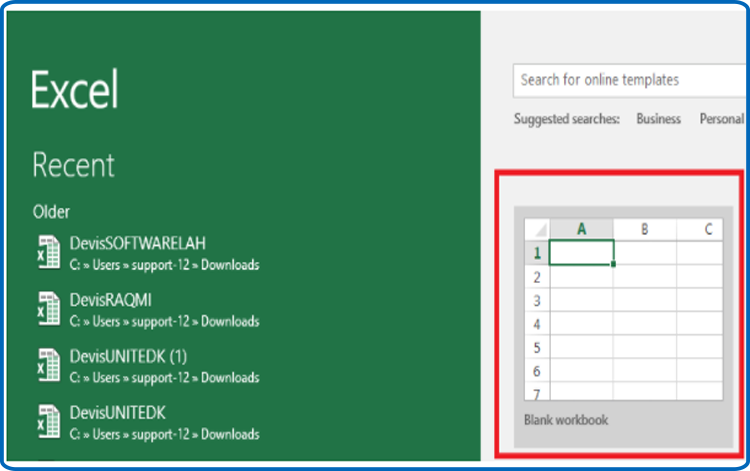
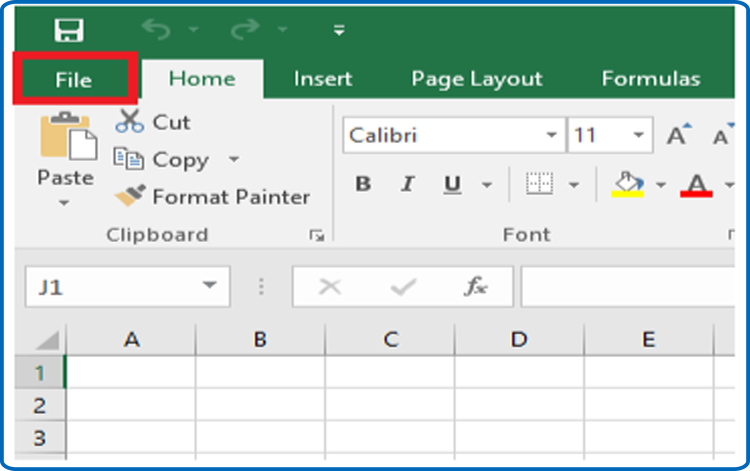

-
Select Change my product key.
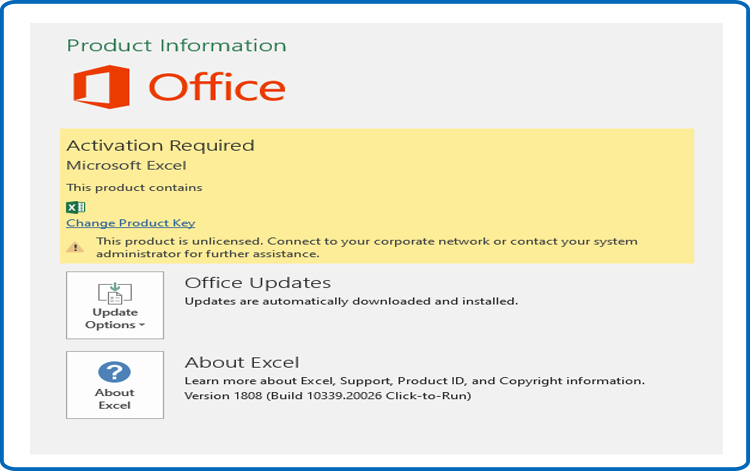
-
Enter your activation key to continue activating Excel 2021. (25 characters).
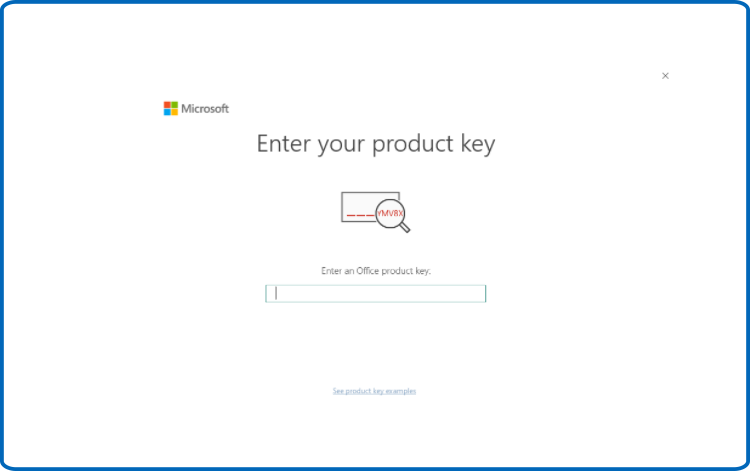
-
Your PC now has Excel 2021 loaded and activated.
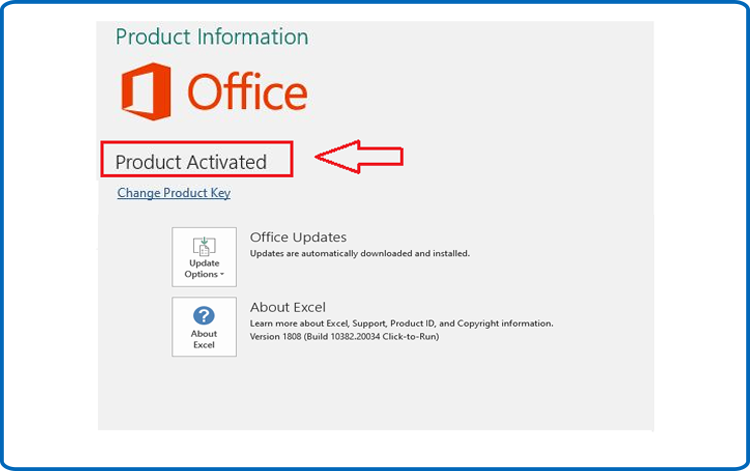
Excel is now installed and ready to use.
-
-


